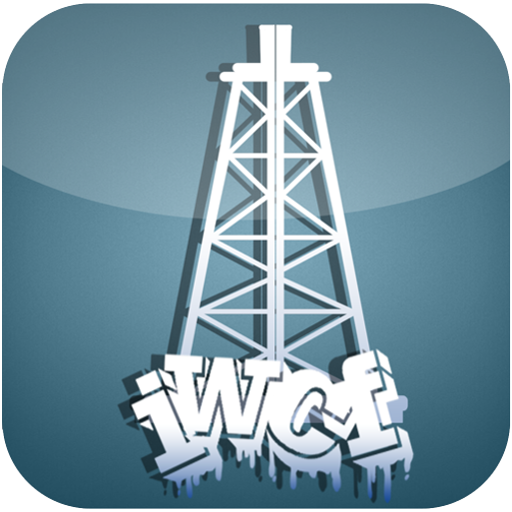Oil Well Pipe Catalog
Play on PC with BlueStacks – the Android Gaming Platform, trusted by 500M+ gamers.
Page Modified on: March 27, 2015
Play Oil Well Pipe Catalog on PC
In the first menu is possible to select the requested pipe (Casing, Tubing or Drilling) that take us to select the Outside Diameter following for the respective available weights for the selected pipe. Once selected the weight will show us the properties related to the selected pipe.
Such properties can be evaluated selecting their Respective Grade as well as worn condition that can be: New, Premium and CX.
To calculate their properties according to the worn condition for the selected pipe was taken like this: New – 87.5%, Premium – 80% and CX – (80% - 60%).
When selected the CX worn condition the slider became available to select the worn.
The worn condition can only be used when Tubing and Drilling Pipes are selected.
You can choose an individual unit system for each one properties like Burst & Collapse (psi, kgf/cm2, kPa), Torque & Torsion (lbf-ft, N-m), Yield Strength (lbf, kgf, N), Outside, Inside Capacity & Displacement (bls/1000ft, galUS/ft, galUK/ft, ft3/ft, L/ft, L/m, m3/m), Thickness, Inside Diameter & Drift (in, mm, cm) and Transversal Area (in2, cm2). To choose the desire units just Tap the row of the property that you want to change.
Play Oil Well Pipe Catalog on PC. It’s easy to get started.
-
Download and install BlueStacks on your PC
-
Complete Google sign-in to access the Play Store, or do it later
-
Look for Oil Well Pipe Catalog in the search bar at the top right corner
-
Click to install Oil Well Pipe Catalog from the search results
-
Complete Google sign-in (if you skipped step 2) to install Oil Well Pipe Catalog
-
Click the Oil Well Pipe Catalog icon on the home screen to start playing