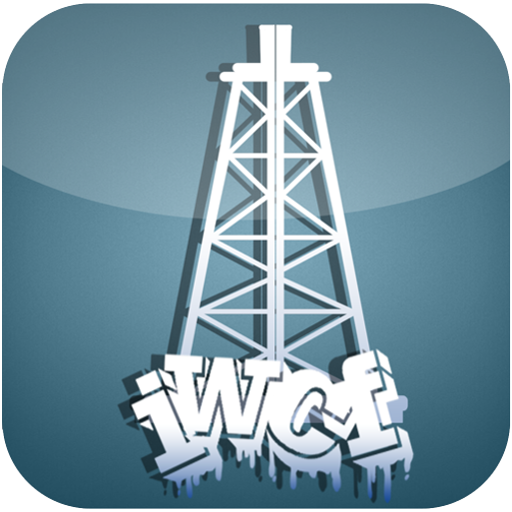Oil Well Pipe Catalog
Jogue no PC com BlueStacks - A Plataforma de Jogos Android, confiada por mais de 500 milhões de jogadores.
Página modificada em: 27 de março de 2015
Play Oil Well Pipe Catalog on PC
In the first menu is possible to select the requested pipe (Casing, Tubing or Drilling) that take us to select the Outside Diameter following for the respective available weights for the selected pipe. Once selected the weight will show us the properties related to the selected pipe.
Such properties can be evaluated selecting their Respective Grade as well as worn condition that can be: New, Premium and CX.
To calculate their properties according to the worn condition for the selected pipe was taken like this: New – 87.5%, Premium – 80% and CX – (80% - 60%).
When selected the CX worn condition the slider became available to select the worn.
The worn condition can only be used when Tubing and Drilling Pipes are selected.
You can choose an individual unit system for each one properties like Burst & Collapse (psi, kgf/cm2, kPa), Torque & Torsion (lbf-ft, N-m), Yield Strength (lbf, kgf, N), Outside, Inside Capacity & Displacement (bls/1000ft, galUS/ft, galUK/ft, ft3/ft, L/ft, L/m, m3/m), Thickness, Inside Diameter & Drift (in, mm, cm) and Transversal Area (in2, cm2). To choose the desire units just Tap the row of the property that you want to change.
Jogue Oil Well Pipe Catalog no PC. É fácil começar.
-
Baixe e instale o BlueStacks no seu PC
-
Conclua o login do Google para acessar a Play Store ou faça isso mais tarde
-
Procure por Oil Well Pipe Catalog na barra de pesquisa no canto superior direito
-
Clique para instalar Oil Well Pipe Catalog a partir dos resultados da pesquisa
-
Conclua o login do Google (caso você pulou a etapa 2) para instalar o Oil Well Pipe Catalog
-
Clique no ícone do Oil Well Pipe Catalog na tela inicial para começar a jogar