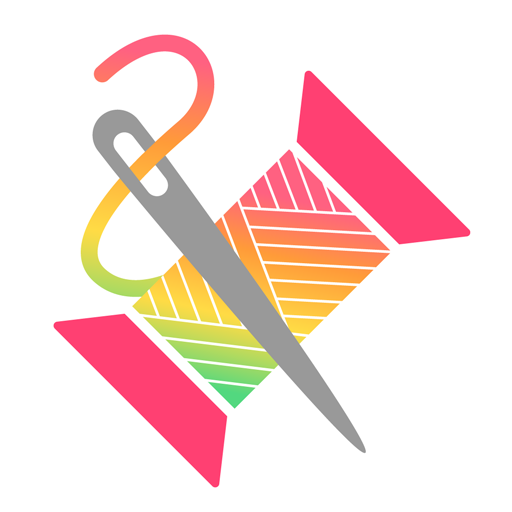Magic Needle: 크로스-스티치
라이프스타일 | Artem Shal
5억명 이상의 게이머가 신뢰하는 안드로이드 게임 플랫폼 BlueStacks으로 PC에서 플레이하세요.
Play Magic Needle: Cross-Stitch on PC
Create unique cross-stitch patterns from your favorite photos using the Best mobile converter on the market.
Ideal for both beginners and professional embroiderers.
Magic Needle is a great opportunity to make a memorable gift for your family, friends or yourself!
Magic Needle is simple to use:
• Upload any image or photo
• Choose the size of needlepoint you want to make, the brand of floss, and the number of colors you want to use
• Magic Needle makes a pattern and a summary page that has all the information about your project and materials you need:
• Canvas type and size
• Floss colors and numbers
• Number of skeins of each color
• Just get your materials and start embroidering – the picture will come to life with every stitch.
Use Magic Needle to start embroidering immediately:
• Sensitive color selection makes your picture the most realistic
• See how the result would change depending on the floss brand you choose (different brands have different shades)
• Pattern center is calculated and marked to help you start your work
• Zoom in to any part of the picture and see even the smallest details
• Mark stitched area and track your progress
• Built-in ruler to show the number of crosses needed
• Advanced settings:
• Set the number of strands
• Set fabric type and count
• Add extra canvas
• Inconvenient to embroider from the screen of your phone or tablet? Save the pattern to PDF format and print!
Don’t want to spend your time searching for a right pic? Go to the Shop and choose ready cross-stitch pattern from different topics.
Magic Needle is designed for you to enjoy your favorite hobby.
Terms of Use: https://magic-needle.io/terms
Privacy Policy: https://magic-needle.io/privacy
Ideal for both beginners and professional embroiderers.
Magic Needle is a great opportunity to make a memorable gift for your family, friends or yourself!
Magic Needle is simple to use:
• Upload any image or photo
• Choose the size of needlepoint you want to make, the brand of floss, and the number of colors you want to use
• Magic Needle makes a pattern and a summary page that has all the information about your project and materials you need:
• Canvas type and size
• Floss colors and numbers
• Number of skeins of each color
• Just get your materials and start embroidering – the picture will come to life with every stitch.
Use Magic Needle to start embroidering immediately:
• Sensitive color selection makes your picture the most realistic
• See how the result would change depending on the floss brand you choose (different brands have different shades)
• Pattern center is calculated and marked to help you start your work
• Zoom in to any part of the picture and see even the smallest details
• Mark stitched area and track your progress
• Built-in ruler to show the number of crosses needed
• Advanced settings:
• Set the number of strands
• Set fabric type and count
• Add extra canvas
• Inconvenient to embroider from the screen of your phone or tablet? Save the pattern to PDF format and print!
Don’t want to spend your time searching for a right pic? Go to the Shop and choose ready cross-stitch pattern from different topics.
Magic Needle is designed for you to enjoy your favorite hobby.
Terms of Use: https://magic-needle.io/terms
Privacy Policy: https://magic-needle.io/privacy
PC에서 Magic Needle: 크로스-스티치 플레이해보세요.
-
BlueStacks 다운로드하고 설치
-
Google Play 스토어에 로그인 하기(나중에 진행가능)
-
오른쪽 상단 코너에 Magic Needle: 크로스-스티치 검색
-
검색 결과 중 Magic Needle: 크로스-스티치 선택하여 설치
-
구글 로그인 진행(만약 2단계를 지나갔을 경우) 후 Magic Needle: 크로스-스티치 설치
-
메인 홈화면에서 Magic Needle: 크로스-스티치 선택하여 실행