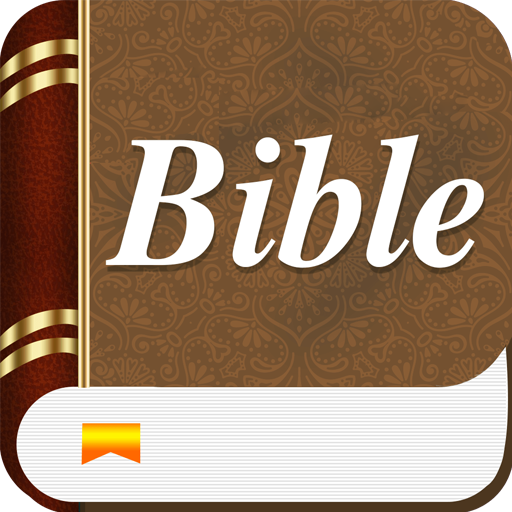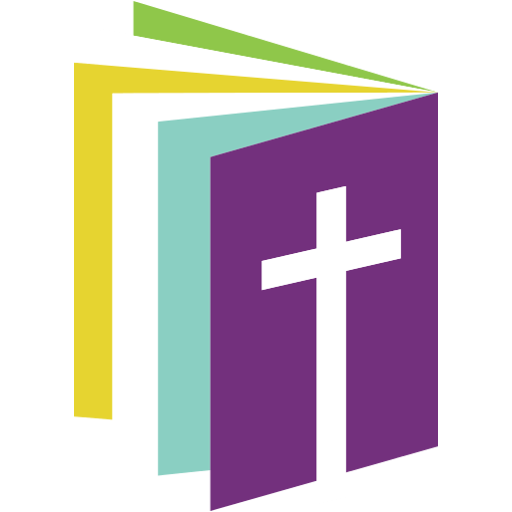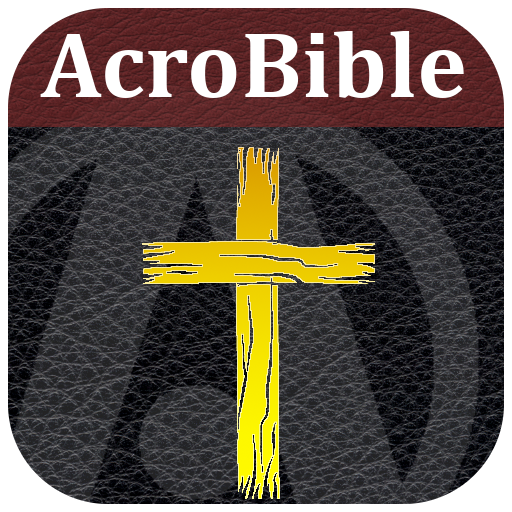Study Bible
Juega en PC con BlueStacks: la plataforma de juegos Android, en la que confían más de 500 millones de jugadores.
Página modificada el: 15 de mayo de 2019
Play Study Bible on PC
Download completely free on your phone or tablet and read or listen to the Holy Word anytime anywhere, even offline.
Try our app and enjoy its features:
- The famous King James Bible with Scofield commentaries
- Thousands of notes
- Sub-headings to clarify the meaning of the books
- User-friendly interface
- Free downloading
- Audio Bible to hear the Word of God
- The app works offline, no Internet connection required
- Bookmark verses and add to a list of favorites
- Add your own notes to the verses
- Send them or share on social networks
- Search by keyword
- Increase or decrease the font size of the text
- Select Night mode to protect your eyes when reading at night
- Remember the last paragraph read
Study Bible will become the Bible of your choice!
Carry it to the church or use it for personal study. Enjoy reading or listening to God’s Word anytime. Scriptures will bring Joy to your heart and peace to your Soul.
Study Bible consists of 66 books divided into two sections: Old and New Testament:
Old Testament: Genesis, Exodus, Leviticus, Numbers, Deuteronomy, Joshua, Judges, Ruth, 1 Samuel, 2 Samuel, 1 Kings, 2 Kings, 1 Chronicles, 2 Chronicles, Ezra, Nehemiah, Esther, Job, Psalms, Proverbs, Ecclesiastes, Song of Solomon, Isaiah, Jeremiah, Lamentations, Ezekiel, Daniel, Hosea, Joel, Amos, Obadiah, Jonah, Micah, Nahum, Habakkuk, Zephaniah, Haggai, Zechariah, Malachi.
New Testament: Matthew, Mark, Luke, John, Acts, Romans, Corinthians 1 and 2, Galatians, Ephesians, Philippians, Colossians, 1 Thessalonians, 2 Thessalonians, 1 Timothy, 2 Timothy, Titus, Philemon, Hebrews, James, 1 Peter, 2 Peter, 1 John, 2 John, 3 John, Jude, Revelation.
Juega Study Bible en la PC. Es fácil comenzar.
-
Descargue e instale BlueStacks en su PC
-
Complete el inicio de sesión de Google para acceder a Play Store, o hágalo más tarde
-
Busque Study Bible en la barra de búsqueda en la esquina superior derecha
-
Haga clic para instalar Study Bible desde los resultados de búsqueda
-
Complete el inicio de sesión de Google (si omitió el paso 2) para instalar Study Bible
-
Haz clic en el ícono Study Bible en la pantalla de inicio para comenzar a jugar