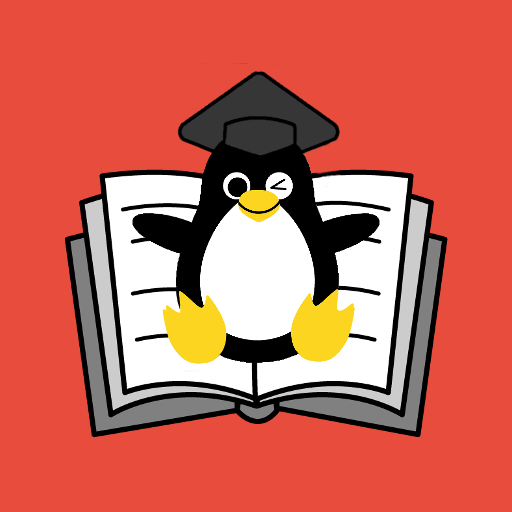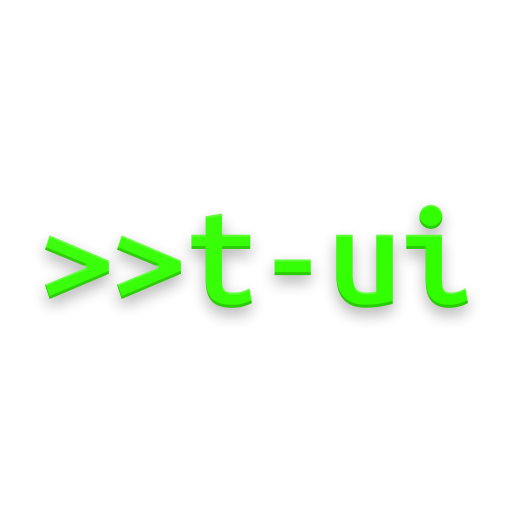
Linux CLI Launcher
Mainkan di PC dengan BlueStacks – platform Game-Game Android, dipercaya oleh lebih dari 500 juta gamer.
Halaman Dimodifikasi Aktif: 17 Oktober 2019
Play Linux CLI Launcher on PC
Did Icons, App Drawer and Dock bother you enough?
Do you miss those times when you could do whatever you wanted with a simple command?
Then, T-UI Launcher and its Linux-like CLI (Command Line Interface) is exactly what you need.
Features:
• T-UI commands (like uninstall, open, sms, ..)
• Native Android/Linux commands
• aliases, use your favourite commands faster
• suggestions, to help you compose your commands
• RSS reader
• in-app notes, for your to-do list
• reply to your notifications directly from your launcher
• online theme repository, share your own setup with the community
• TUIXT, in-app text editor
• extremely highly customizable launcher
• CLI music player
• full Linux-like CLI interface
Some T-UI commands:
• uninstall [app]
• sms [contact] [text]
• call [contact]
• calc [expression]
• search [google, playstore, youtube, files]
• wifi
• flash
• share [file]
• mv / cp [file] [dest]
+ many other Linux commands
Useful links:
Wiki -> https://goo.gl/5znteK
Google+ community -> https://goo.gl/aoMnXX
GitHub -> https://goo.gl/As4JG6
Twitter -> https://goo.gl/pgWs8V
Telegram -> https://goo.gl/sqy2ft
TIP: don't install this if you don't like having a CLI as your home Launcher, if you hate Linux or those two things together.
This app uses the Device Administrator permission.
Mainkan Linux CLI Launcher di PC Mudah saja memulainya.
-
Unduh dan pasang BlueStacks di PC kamu
-
Selesaikan proses masuk Google untuk mengakses Playstore atau lakukan nanti
-
Cari Linux CLI Launcher di bilah pencarian di pojok kanan atas
-
Klik untuk menginstal Linux CLI Launcher dari hasil pencarian
-
Selesaikan proses masuk Google (jika kamu melewati langkah 2) untuk menginstal Linux CLI Launcher
-
Klik ikon Linux CLI Launcher di layar home untuk membuka gamenya