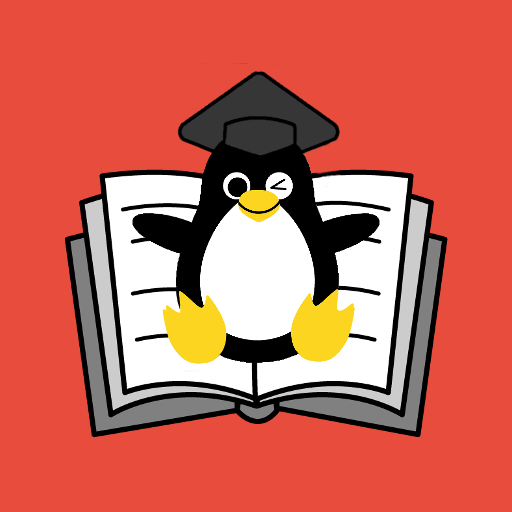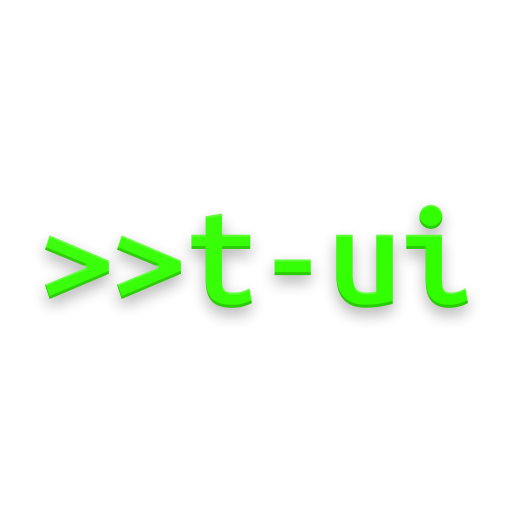
Linux CLI Launcher
맞춤 설정 | Francesco Andreuzzi
5억명 이상의 게이머가 신뢰하는 안드로이드 게임 플랫폼 BlueStacks으로 PC에서 플레이하세요.
Play Linux CLI Launcher on PC
Are you sick of all those colorful and chaotic launchers?
Did Icons, App Drawer and Dock bother you enough?
Do you miss those times when you could do whatever you wanted with a simple command?
Then, T-UI Launcher and its Linux-like CLI (Command Line Interface) is exactly what you need.
• T-UI commands (like uninstall, open, sms, ..)
• Native Android/Linux commands
• aliases, use your favourite commands faster
• suggestions, to help you compose your commands
• RSS reader
• in-app notes, for your to-do list
• reply to your notifications directly from your launcher
• online theme repository, share your own setup with the community
• TUIXT, in-app text editor
• extremely highly customizable launcher
• CLI music player
• full Linux-like CLI interface
• uninstall [app]
• sms [contact] [text]
• call [contact]
• calc [expression]
• search [google, playstore, youtube, files]
• wifi
• flash
• share [file]
• mv / cp [file] [dest]
+ many other Linux commands
Wiki -> https://goo.gl/5znteK
Google+ community -> https://goo.gl/aoMnXX
GitHub -> https://goo.gl/As4JG6
Twitter -> https://goo.gl/pgWs8V
Telegram -> https://goo.gl/sqy2ft
TIP: don't install this if you don't like having a CLI as your home Launcher, if you hate Linux or those two things together.
This app uses the Device Administrator permission.
Did Icons, App Drawer and Dock bother you enough?
Do you miss those times when you could do whatever you wanted with a simple command?
Then, T-UI Launcher and its Linux-like CLI (Command Line Interface) is exactly what you need.
Features:
• T-UI commands (like uninstall, open, sms, ..)
• Native Android/Linux commands
• aliases, use your favourite commands faster
• suggestions, to help you compose your commands
• RSS reader
• in-app notes, for your to-do list
• reply to your notifications directly from your launcher
• online theme repository, share your own setup with the community
• TUIXT, in-app text editor
• extremely highly customizable launcher
• CLI music player
• full Linux-like CLI interface
Some T-UI commands:
• uninstall [app]
• sms [contact] [text]
• call [contact]
• calc [expression]
• search [google, playstore, youtube, files]
• wifi
• flash
• share [file]
• mv / cp [file] [dest]
+ many other Linux commands
Useful links:
Wiki -> https://goo.gl/5znteK
Google+ community -> https://goo.gl/aoMnXX
GitHub -> https://goo.gl/As4JG6
Twitter -> https://goo.gl/pgWs8V
Telegram -> https://goo.gl/sqy2ft
TIP: don't install this if you don't like having a CLI as your home Launcher, if you hate Linux or those two things together.
This app uses the Device Administrator permission.
PC에서 Linux CLI Launcher 플레이해보세요.
-
BlueStacks 다운로드하고 설치
-
Google Play 스토어에 로그인 하기(나중에 진행가능)
-
오른쪽 상단 코너에 Linux CLI Launcher 검색
-
검색 결과 중 Linux CLI Launcher 선택하여 설치
-
구글 로그인 진행(만약 2단계를 지나갔을 경우) 후 Linux CLI Launcher 설치
-
메인 홈화면에서 Linux CLI Launcher 선택하여 실행