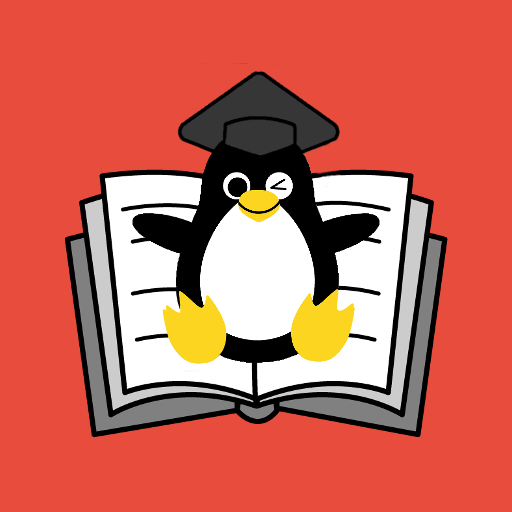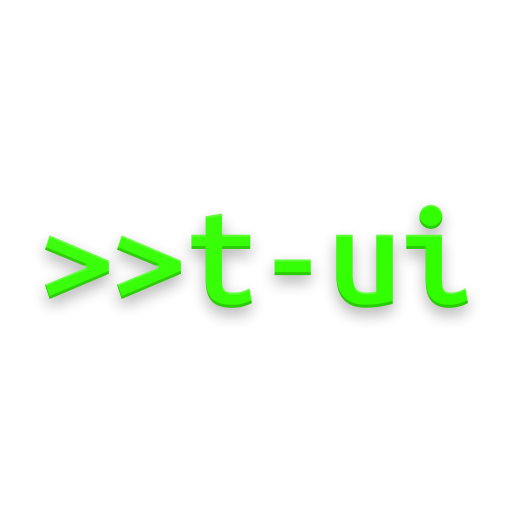
Linux CLI Launcher
Chơi trên PC với BlueStacks - Nền tảng chơi game Android, được hơn 500 triệu game thủ tin tưởng.
Trang đã được sửa đổi vào: 17 tháng 10, 2019
Play Linux CLI Launcher on PC
Did Icons, App Drawer and Dock bother you enough?
Do you miss those times when you could do whatever you wanted with a simple command?
Then, T-UI Launcher and its Linux-like CLI (Command Line Interface) is exactly what you need.
Features:
• T-UI commands (like uninstall, open, sms, ..)
• Native Android/Linux commands
• aliases, use your favourite commands faster
• suggestions, to help you compose your commands
• RSS reader
• in-app notes, for your to-do list
• reply to your notifications directly from your launcher
• online theme repository, share your own setup with the community
• TUIXT, in-app text editor
• extremely highly customizable launcher
• CLI music player
• full Linux-like CLI interface
Some T-UI commands:
• uninstall [app]
• sms [contact] [text]
• call [contact]
• calc [expression]
• search [google, playstore, youtube, files]
• wifi
• flash
• share [file]
• mv / cp [file] [dest]
+ many other Linux commands
Useful links:
Wiki -> https://goo.gl/5znteK
Google+ community -> https://goo.gl/aoMnXX
GitHub -> https://goo.gl/As4JG6
Twitter -> https://goo.gl/pgWs8V
Telegram -> https://goo.gl/sqy2ft
TIP: don't install this if you don't like having a CLI as your home Launcher, if you hate Linux or those two things together.
This app uses the Device Administrator permission.
Chơi Linux CLI Launcher trên PC. Rất dễ để bắt đầu
-
Tải và cài đặt BlueStacks trên máy của bạn
-
Hoàn tất đăng nhập vào Google để đến PlayStore, hoặc thực hiện sau
-
Tìm Linux CLI Launcher trên thanh tìm kiếm ở góc phải màn hình
-
Nhấn vào để cài đặt Linux CLI Launcher trong danh sách kết quả tìm kiếm
-
Hoàn tất đăng nhập Google (nếu bạn chưa làm bước 2) để cài đặt Linux CLI Launcher
-
Nhấn vào icon Linux CLI Launcher tại màn hình chính để bắt đầu chơi