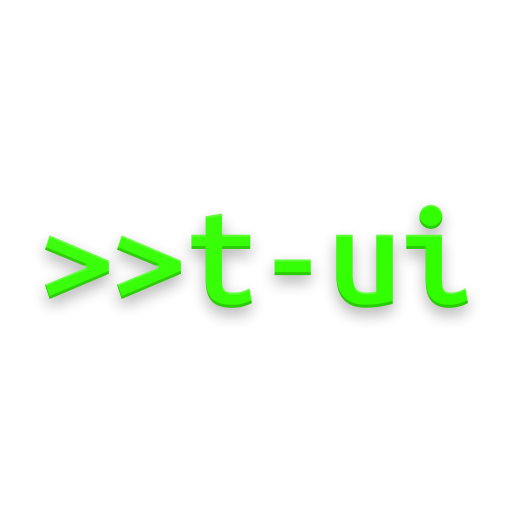Textual Launcher
Mainkan di PC dengan BlueStacks – platform Game-Game Android, dipercaya oleh lebih dari 500 juta gamer.
Halaman Dimodifikasi Aktif: 13 Februari 2015
Play Textual Launcher on PC
Textual launcher is developed to solve problems like yours.
It has a minimal design, and hardware resources are used better, so your smartphone will always be fast, reactive and smooth, even if you have a few space in RAM or a small computing power.
The Textual Launcher that you were waiting for
-Textual Launcher implements a fast search of apps. Find immediately the apps that you want to launch thanks to the Search feature and the comfortable alphabetic sorting.
-Set up to four Apps in the Favourites Apps of Textual Launcher. What you need, at your finger, always on your Home. Your navigation hasn't ever been so fast.
-Boost your phone's and multitasking apps' speed. Your phone will be fast and smooth, so you will be able to concentrate about what are you doing.
-Increase the battery duration. With his minimal design and the simple graphic, Textual Launcher doesn' t drains battery like others launchers.
If you want a fast and smooth phone, download it. If not, try it.
Have you a question?
Have you find a bug or you have anything to say? Please, leave a comment or send an email to franzbianconero@gmail.com
Mainkan Textual Launcher di PC Mudah saja memulainya.
-
Unduh dan pasang BlueStacks di PC kamu
-
Selesaikan proses masuk Google untuk mengakses Playstore atau lakukan nanti
-
Cari Textual Launcher di bilah pencarian di pojok kanan atas
-
Klik untuk menginstal Textual Launcher dari hasil pencarian
-
Selesaikan proses masuk Google (jika kamu melewati langkah 2) untuk menginstal Textual Launcher
-
Klik ikon Textual Launcher di layar home untuk membuka gamenya