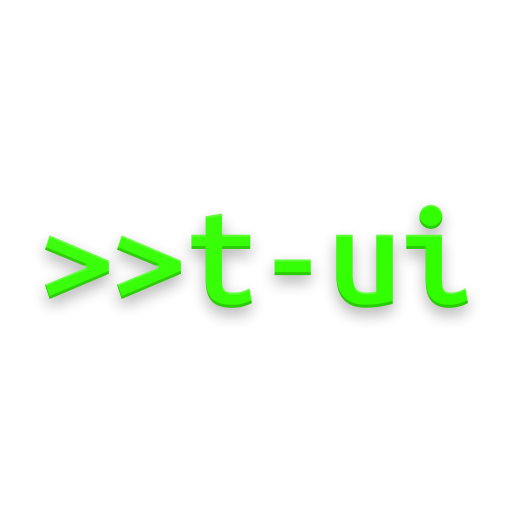このページには広告が含まれます

Textual Launcher
カスタマイズ | Francesco Andreuzzi
BlueStacksを使ってPCでプレイ - 5憶以上のユーザーが愛用している高機能Androidゲーミングプラットフォーム
Play Textual Launcher on PC
Have you lag issues with your android device? Does your phone struggles to keep up with?
Textual launcher is developed to solve problems like yours.
It has a minimal design, and hardware resources are used better, so your smartphone will always be fast, reactive and smooth, even if you have a few space in RAM or a small computing power.
The Textual Launcher that you were waiting for
-Textual Launcher implements a fast search of apps. Find immediately the apps that you want to launch thanks to the Search feature and the comfortable alphabetic sorting.
-Set up to four Apps in the Favourites Apps of Textual Launcher. What you need, at your finger, always on your Home. Your navigation hasn't ever been so fast.
-Boost your phone's and multitasking apps' speed. Your phone will be fast and smooth, so you will be able to concentrate about what are you doing.
-Increase the battery duration. With his minimal design and the simple graphic, Textual Launcher doesn' t drains battery like others launchers.
If you want a fast and smooth phone, download it. If not, try it.
Have you a question?
Have you find a bug or you have anything to say? Please, leave a comment or send an email to franzbianconero@gmail.com
Textual launcher is developed to solve problems like yours.
It has a minimal design, and hardware resources are used better, so your smartphone will always be fast, reactive and smooth, even if you have a few space in RAM or a small computing power.
The Textual Launcher that you were waiting for
-Textual Launcher implements a fast search of apps. Find immediately the apps that you want to launch thanks to the Search feature and the comfortable alphabetic sorting.
-Set up to four Apps in the Favourites Apps of Textual Launcher. What you need, at your finger, always on your Home. Your navigation hasn't ever been so fast.
-Boost your phone's and multitasking apps' speed. Your phone will be fast and smooth, so you will be able to concentrate about what are you doing.
-Increase the battery duration. With his minimal design and the simple graphic, Textual Launcher doesn' t drains battery like others launchers.
If you want a fast and smooth phone, download it. If not, try it.
Have you a question?
Have you find a bug or you have anything to say? Please, leave a comment or send an email to franzbianconero@gmail.com
Textual LauncherをPCでプレイ
-
BlueStacksをダウンロードしてPCにインストールします。
-
GoogleにサインインしてGoogle Play ストアにアクセスします。(こちらの操作は後で行っても問題ありません)
-
右上の検索バーにTextual Launcherを入力して検索します。
-
クリックして検索結果からTextual Launcherをインストールします。
-
Googleサインインを完了してTextual Launcherをインストールします。※手順2を飛ばしていた場合
-
ホーム画面にてTextual Launcherのアイコンをクリックしてアプリを起動します。