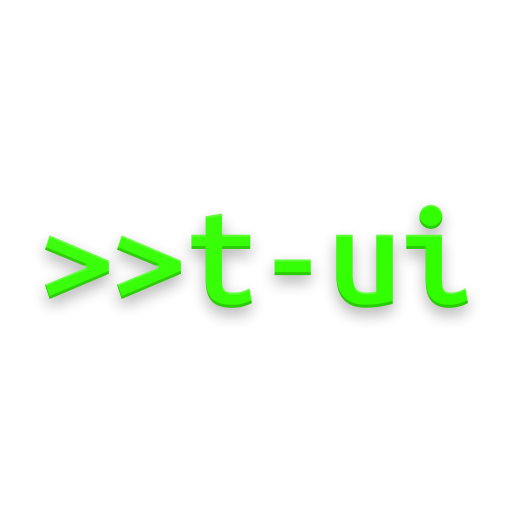Textual Launcher
Graj na PC z BlueStacks – Platforma gamingowa Android, która uzyskała zaufanie ponad 500 milionów graczy!
Strona zmodyfikowana w dniu: 13 lutego 2015
Play Textual Launcher on PC
Textual launcher is developed to solve problems like yours.
It has a minimal design, and hardware resources are used better, so your smartphone will always be fast, reactive and smooth, even if you have a few space in RAM or a small computing power.
The Textual Launcher that you were waiting for
-Textual Launcher implements a fast search of apps. Find immediately the apps that you want to launch thanks to the Search feature and the comfortable alphabetic sorting.
-Set up to four Apps in the Favourites Apps of Textual Launcher. What you need, at your finger, always on your Home. Your navigation hasn't ever been so fast.
-Boost your phone's and multitasking apps' speed. Your phone will be fast and smooth, so you will be able to concentrate about what are you doing.
-Increase the battery duration. With his minimal design and the simple graphic, Textual Launcher doesn' t drains battery like others launchers.
If you want a fast and smooth phone, download it. If not, try it.
Have you a question?
Have you find a bug or you have anything to say? Please, leave a comment or send an email to franzbianconero@gmail.com
Zagraj w Textual Launcher na PC. To takie proste.
-
Pobierz i zainstaluj BlueStacks na PC
-
Zakończ pomyślnie ustawienie Google, aby otrzymać dostęp do sklepu Play, albo zrób to później.
-
Wyszukaj Textual Launcher w pasku wyszukiwania w prawym górnym rogu.
-
Kliknij, aby zainstalować Textual Launcher z wyników wyszukiwania
-
Ukończ pomyślnie rejestrację Google (jeśli krok 2 został pominięty) aby zainstalować Textual Launcher
-
Klinij w ikonę Textual Launcher na ekranie startowym, aby zacząć grę