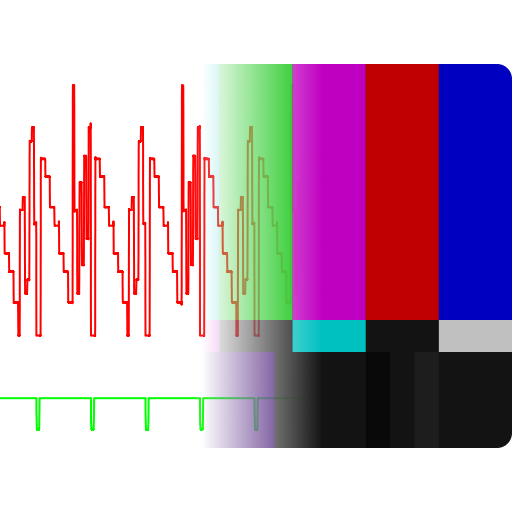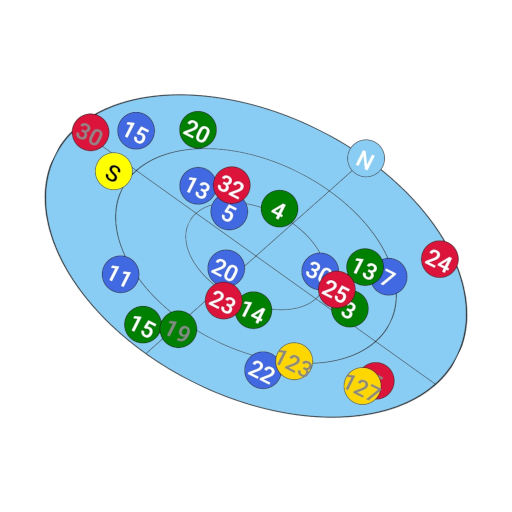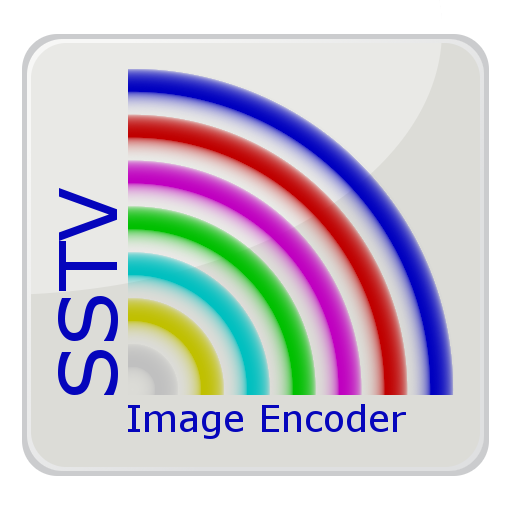
SSTV Encoder
通讯 | Olga Miller
在電腦上使用BlueStacks –受到5億以上的遊戲玩家所信任的Android遊戲平台。
Play SSTV Encoder on PC
Open Source Code (Apache License, Version 2.0):
https://github.com/olgamiller/SSTVEncoder2
--- Supported modes:
Martin Modes: Martin 1, Martin 2
PD Modes: PD 50, PD 90, PD 120, PD 160, PD 180, PD 240, PD 290
Scottie Modes: Scottie 1, Scottie 2, Scottie DX
Robot Modes: Robot 36 Color, Robot 72 Color
Wraase Modes: Wraase SC2 180
The mode specifications are taken from the Dayton Paper of JL Barber:
http://www.barberdsp.com/downloads/Dayton%20Paper.pdf
--- Image:
Tap "Take Picture" or "Pick Picture" menu button or
use the Share option of any app like Gallery to load an image.
To keep the aspect ratio, black borders will be added if necessary.
Original image can be resend using another mode without reloading.
After image rotation or mode changing the image
will be scaled to that mode's native size.
After closing the app the loaded image will not be stored.
--- Text Overlay:
Single tap to add a text overlay.
Single tap on text overlay to edit it.
Long press to move text overlay.
Remove the text to remove a text overlay.
After closing the app all text overlays
will be stored and reloaded when restarting.
--- Menu:
"Pick Picture" - Opens an image viewer app to select a picture.
"Take Picture" - Starts a camera app to take a picture.
"Save Wave File" - Creates a wave file in the Music folder in SSTV Encoder album.
"Play" - Sends the image.
"Stop" - Stops the current sending and empties the queue.
"Rotate Image" - Rotates the image by 90 degrees.
"Modes" - Lists all supported modes.
--- SSTV Image Decoder:
Open Source Code:
https://github.com/xdsopl/robot36/tree/android
On Google Play the Working App:
Robot36 - SSTV Image Decoder
https://play.google.com/store/apps/details?id=xdsopl.robot36
https://github.com/olgamiller/SSTVEncoder2
--- Supported modes:
Martin Modes: Martin 1, Martin 2
PD Modes: PD 50, PD 90, PD 120, PD 160, PD 180, PD 240, PD 290
Scottie Modes: Scottie 1, Scottie 2, Scottie DX
Robot Modes: Robot 36 Color, Robot 72 Color
Wraase Modes: Wraase SC2 180
The mode specifications are taken from the Dayton Paper of JL Barber:
http://www.barberdsp.com/downloads/Dayton%20Paper.pdf
--- Image:
Tap "Take Picture" or "Pick Picture" menu button or
use the Share option of any app like Gallery to load an image.
To keep the aspect ratio, black borders will be added if necessary.
Original image can be resend using another mode without reloading.
After image rotation or mode changing the image
will be scaled to that mode's native size.
After closing the app the loaded image will not be stored.
--- Text Overlay:
Single tap to add a text overlay.
Single tap on text overlay to edit it.
Long press to move text overlay.
Remove the text to remove a text overlay.
After closing the app all text overlays
will be stored and reloaded when restarting.
--- Menu:
"Pick Picture" - Opens an image viewer app to select a picture.
"Take Picture" - Starts a camera app to take a picture.
"Save Wave File" - Creates a wave file in the Music folder in SSTV Encoder album.
"Play" - Sends the image.
"Stop" - Stops the current sending and empties the queue.
"Rotate Image" - Rotates the image by 90 degrees.
"Modes" - Lists all supported modes.
--- SSTV Image Decoder:
Open Source Code:
https://github.com/xdsopl/robot36/tree/android
On Google Play the Working App:
Robot36 - SSTV Image Decoder
https://play.google.com/store/apps/details?id=xdsopl.robot36
在電腦上遊玩SSTV Encoder . 輕易上手.
-
在您的電腦上下載並安裝BlueStacks
-
完成Google登入後即可訪問Play商店,或等你需要訪問Play商店十再登入
-
在右上角的搜索欄中尋找 SSTV Encoder
-
點擊以從搜索結果中安裝 SSTV Encoder
-
完成Google登入(如果您跳過了步驟2),以安裝 SSTV Encoder
-
在首頁畫面中點擊 SSTV Encoder 圖標來啟動遊戲