
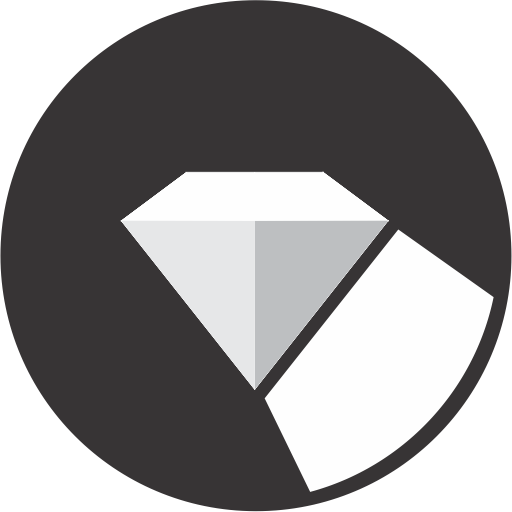
Darkmatte - Flat Dark Icon Pack
Gioca su PC con BlueStacks: la piattaforma di gioco Android, considerata affidabile da oltre 500 milioni di giocatori.
Pagina modificata il: 25 febbraio 2018
Play Darkmatte - Flat Dark Icon Pack on PC
Disclaimer : Darkmatte is an icon pack and you need custom android launcher like Apex, Nova, Action etc. to use. It doesn't work with Google Now Launcher, Pixel Launcher, Touchwiz, MIUI or any built-in launcher that came with your phone (except LG , Xperia Home , Asus Launcher & One Plus Launcher). Before leaving a review that it does not work, kindly install one of the compatible launchers and try applying it.
MAIN FEATURES
★ 2000+ icons are listed and counting
★ HD 193x193px icons inspired by flat dark style
★ Support dynamic calendar
★ Support icon mask
★ Cloud wallpapers designed to fit the icons
★ Icon Requests
★ Support Muzei Live Wallpapers
★ and more...
Note : Support multi languange (English, Bengali, Chinese Simplified, French, German, Hindi, Italian, Japanese, Korean, Polish, Russian, and Spanish)
LIST OF SUPPORTED LAUNCHER
Apply From Icon Pack Dashboard
★ ABC Launcher
★ Action Launcher
★ Adw Launcher
★ Apex Launcher
★ Atom Launcher
★ Aviate Launcher
★ Cyanogenmod Theme Engine
★ Evie Launcher
★ Go Launcher EX
★ Holo Launcher
★ LG Home (except LG Launcher Android 7.0)
★ Lucid Launcher
★ M Launcher
★ Mini Launcher
★ Next Launcher
★ Nougat Launcher
★ Nova Launcher
★ Smart Launcher
★ Solo Launcher
★ V Launcher
★ ZenUI Launcher
★ Zero Launcher
Apply From Launcher Settings
★ Arrow Launcher/Microsoft Launcher
★ Asus Launcher
★ Awesome Icons
★ Blackberry Launcher
★ Epic Launcher
★ Inspire Launcher
★ Lawnchair Launcher
★ Lens Launcher
★ L Launcher
★ Nemus Launcher
★ Nine Launcher
★ One Plus Launcher
★ Themer
★ TSF Launcher
★ Unicon ( Icon themer ) & XGELS
★ Xperia Home
★ Doodol Launcher
★ and probably more
GOT ANY FEEDBACK?
email me : omekurnia@gmail.com
FOLLOW ME ON GOOGLE PLUS
https://plus.google.com/115773707637951008029
CREDIT
Thanks to Dani Mahardhika for providing Candybar Dashboard
Gioca Darkmatte - Flat Dark Icon Pack su PC. È facile iniziare.
-
Scarica e installa BlueStacks sul tuo PC
-
Completa l'accesso a Google per accedere al Play Store o eseguilo in un secondo momento
-
Cerca Darkmatte - Flat Dark Icon Pack nella barra di ricerca nell'angolo in alto a destra
-
Fai clic per installare Darkmatte - Flat Dark Icon Pack dai risultati della ricerca
-
Completa l'accesso a Google (se hai saltato il passaggio 2) per installare Darkmatte - Flat Dark Icon Pack
-
Fai clic sull'icona Darkmatte - Flat Dark Icon Pack nella schermata principale per iniziare a giocare



