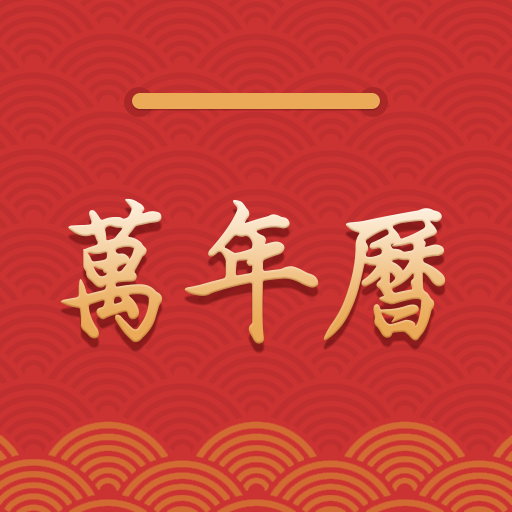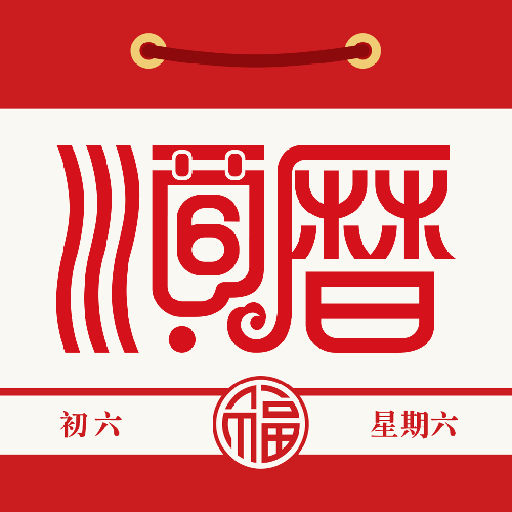萬年曆黃曆
Play on PC with BlueStacks – the Android Gaming Platform, trusted by 500M+ gamers.
Page Modified on: December 30, 2019
Play 萬年曆黃曆 on PC
1,萬年曆:本月的重要日子,萬年曆一查,盡收眼底;
2,黃曆:每日精准宜忌、吉日查詢,您的電子老黃曆;
3,氣象報告:24小時、15天氣象預報,風力、濕度詳細展示;
4,專業測算算命:大師幫幫看財運、事業、情感。
專業無廣告版下載地址:
https://play.google.com/store/apps/details?id=oms.mmc.fortunetelling.gmpay.almanac_vip
Play 萬年曆黃曆 on PC. It’s easy to get started.
-
Download and install BlueStacks on your PC
-
Complete Google sign-in to access the Play Store, or do it later
-
Look for 萬年曆黃曆 in the search bar at the top right corner
-
Click to install 萬年曆黃曆 from the search results
-
Complete Google sign-in (if you skipped step 2) to install 萬年曆黃曆
-
Click the 萬年曆黃曆 icon on the home screen to start playing