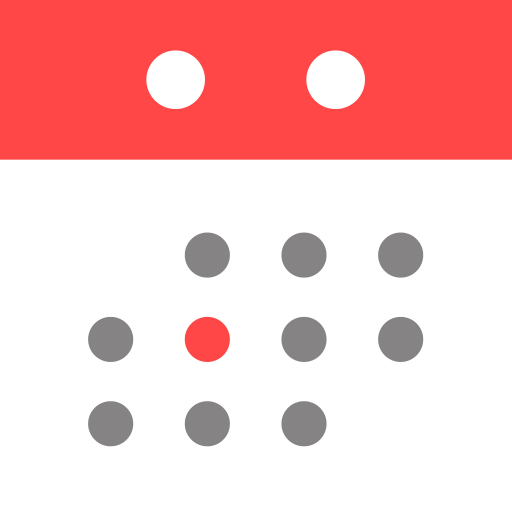農民曆-專業擇吉日日曆萬年曆,查每日運勢宜忌、節日提醒、通書
BlueStacksを使ってPCでプレイ - 5憶以上のユーザーが愛用している高機能Androidゲーミングプラットフォーム
Run Chinese Lunar Calendar on PC or Mac
Chinese Lunar Calendar is a Lifestyle app developed by Linghit Limited. BlueStacks app player is the best platform to play this Android game on your PC or Mac for an immersive gaming experience.
Hey there, are you curious about the Chinese Lunar Calendar? This amazing app is a great way to keep track of important dates and events. With just a few clicks, you can easily switch between the Solar and Lunar calendars to stay on top of all the important dates.
The app also allows you to switch between the solar calendar and the lunar calendar, which can be helpful for those who follow traditional Chinese holidays and events. You can record important dates and events, as well as check the weather report for your city. Plus, the app has a fortune-telling feature to give you insight into your future.
You can also record important dates like birthdays, anniversaries, and holidays so that you never miss a special occasion. Plus, you can check the weather report of your city, so you can plan your day accordingly.
What’s more, this app even allows you to divine your fortune and future! It’s like having your own personal fortune teller right in your pocket. With its simple and intuitive interface, you can quickly and easily access all of these features and more.
Download Chinese Lunar Calendar on PC with BlueStacks and get some insight into your future.
農民曆-專業擇吉日日曆萬年曆,查每日運勢宜忌、節日提醒、通書をPCでプレイ
-
BlueStacksをダウンロードしてPCにインストールします。
-
GoogleにサインインしてGoogle Play ストアにアクセスします。(こちらの操作は後で行っても問題ありません)
-
右上の検索バーに農民曆-專業擇吉日日曆萬年曆,查每日運勢宜忌、節日提醒、通書を入力して検索します。
-
クリックして検索結果から農民曆-專業擇吉日日曆萬年曆,查每日運勢宜忌、節日提醒、通書をインストールします。
-
Googleサインインを完了して農民曆-專業擇吉日日曆萬年曆,查每日運勢宜忌、節日提醒、通書をインストールします。※手順2を飛ばしていた場合
-
ホーム画面にて農民曆-專業擇吉日日曆萬年曆,查每日運勢宜忌、節日提醒、通書のアイコンをクリックしてアプリを起動します。