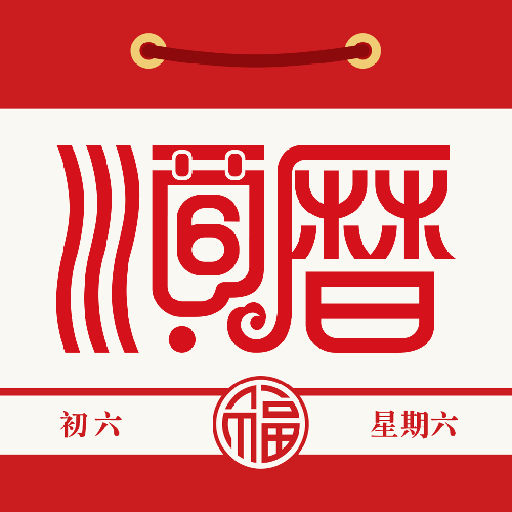このページには広告が含まれます

老黃曆通勝順曆專業版-日曆節日查詢
ライフスタイル | 靈機命理館
BlueStacksを使ってPCでプレイ - 5憶以上のユーザーが愛用している高機能Androidゲーミングプラットフォーム
Play Chinese Almanac Calendar on PC
Chinese Calendar is rumoured to be written by the Yellow Emperor, a legendary ruler. It has been changed its form for numerous time during each dynasty.
Chinese Calendar is a Chinese divination guide and calendar. It consists primarily of a calendar based on the Chinese lunar year.The content tells what is suitable to do in each day. Most of Chinese still following these days for weddings ceremonies, funerals, etc.
It's also used by many Chinese Fung Shui practitioners and destiny diviners for selecting dates and times for important events like marriages, official opening ceremonies, house moving-in and big contract signings, as well as smaller events like time to start renovations or travel.
This app contains information of the auspicious and inauspicious days for weddings or engagements,etc. In addition, it provides the auspicous timing in which to carry out such activities.
Chinese Calendar provides a conversion of a year and date between the lunar year and the common year. The calendar will list eclipses (both solar and lunar), the start of each season, and the solar terms of a year.
Chinese Almanac Calendar Features:
- Convert Gregorian Solar Calendar to Lunar Calendar
- Direct input Solar/Lunar Date/Time to search
- Solar Terms date & time
- Animal Name of the year
- Chinese & international Festival
- Daily Chinese Zodiac Clash
- Daily Suitable and unsuitable Activities
- Hourly Luck Forecast
- Search for Good Dates of Business/Marriage/Long distance travel/Negotiation/Interview or proposal/Renovation or repairing/Entering or moving to a new house or apartment,etc.
Chinese Calendar is a Chinese divination guide and calendar. It consists primarily of a calendar based on the Chinese lunar year.The content tells what is suitable to do in each day. Most of Chinese still following these days for weddings ceremonies, funerals, etc.
It's also used by many Chinese Fung Shui practitioners and destiny diviners for selecting dates and times for important events like marriages, official opening ceremonies, house moving-in and big contract signings, as well as smaller events like time to start renovations or travel.
This app contains information of the auspicious and inauspicious days for weddings or engagements,etc. In addition, it provides the auspicous timing in which to carry out such activities.
Chinese Calendar provides a conversion of a year and date between the lunar year and the common year. The calendar will list eclipses (both solar and lunar), the start of each season, and the solar terms of a year.
Chinese Almanac Calendar Features:
- Convert Gregorian Solar Calendar to Lunar Calendar
- Direct input Solar/Lunar Date/Time to search
- Solar Terms date & time
- Animal Name of the year
- Chinese & international Festival
- Daily Chinese Zodiac Clash
- Daily Suitable and unsuitable Activities
- Hourly Luck Forecast
- Search for Good Dates of Business/Marriage/Long distance travel/Negotiation/Interview or proposal/Renovation or repairing/Entering or moving to a new house or apartment,etc.
老黃曆通勝順曆專業版-日曆節日查詢をPCでプレイ
-
BlueStacksをダウンロードしてPCにインストールします。
-
GoogleにサインインしてGoogle Play ストアにアクセスします。(こちらの操作は後で行っても問題ありません)
-
右上の検索バーに老黃曆通勝順曆專業版-日曆節日查詢を入力して検索します。
-
クリックして検索結果から老黃曆通勝順曆專業版-日曆節日查詢をインストールします。
-
Googleサインインを完了して老黃曆通勝順曆專業版-日曆節日查詢をインストールします。※手順2を飛ばしていた場合
-
ホーム画面にて老黃曆通勝順曆專業版-日曆節日查詢のアイコンをクリックしてアプリを起動します。