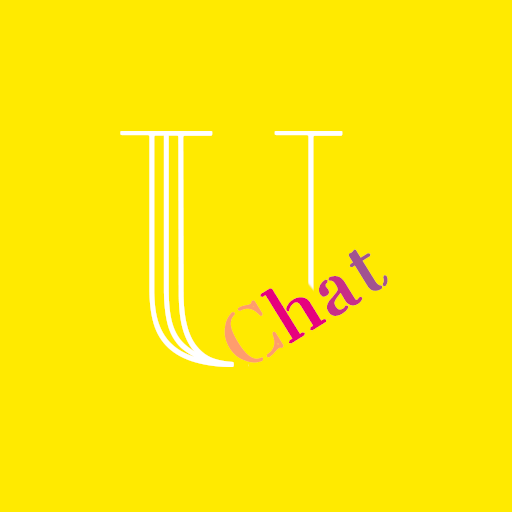OneLive - Make Friends and Online Dating
Play on PC with BlueStacks – the Android Gaming Platform, trusted by 500M+ gamers.
Page Modified on: January 21, 2020
Play OneLive - Make Friends and Online Dating on PC
1. Private text chat, voice call, video chat with new people all over the world!
You can easily make friends and enjoy online dating with beauties living in other countries.
Chat live with girls, live performers, strangers in private one on one by text chat, voice call, video chat! "OneLive" encrypted messenger is more secure than online dating sites and live chat rooms with random roulette etc. Secured privacy will make online meet up for adults easy and help build hotlines among users! Enjoy private beautiful moments with someone special!
2. Cute stickers and Emoji
Those who feel shy about chatting on a video call may enjoy text chat without showing their face. Cute stickers and Emoji are supported in text chat. Voice calling without showing your face is also supported. You can switch to live video chat once you feel comfortable with your online partner!
3. Share "Moments" of your daily life
You can share "Moments" of your daily life, posting pictures, updates etc relating to any topic. Shared "Moments" help others get to know you better and build more intimate relationships during video calls.
So many new people, strangers from all over the world, are waiting for you at "OneLive".
Note :
App contents are available in English.
Play OneLive - Make Friends and Online Dating on PC. It’s easy to get started.
-
Download and install BlueStacks on your PC
-
Complete Google sign-in to access the Play Store, or do it later
-
Look for OneLive - Make Friends and Online Dating in the search bar at the top right corner
-
Click to install OneLive - Make Friends and Online Dating from the search results
-
Complete Google sign-in (if you skipped step 2) to install OneLive - Make Friends and Online Dating
-
Click the OneLive - Make Friends and Online Dating icon on the home screen to start playing