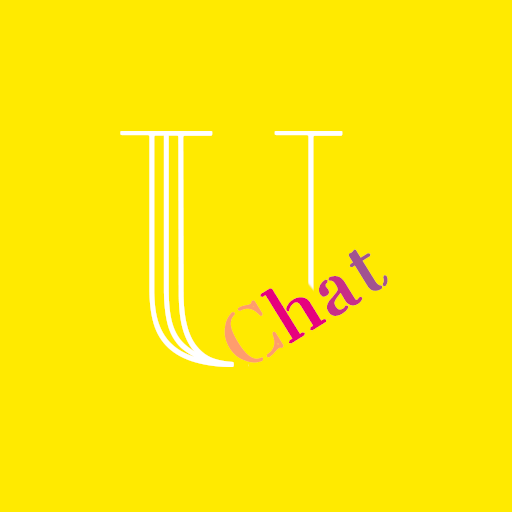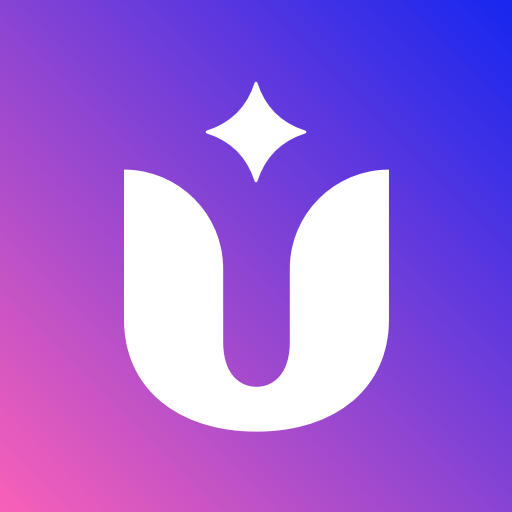OneLive - 친구를 만들고 온라인 데이트하기
소셜 | ADC , inc.
5억명 이상의 게이머가 신뢰하는 안드로이드 게임 플랫폼 BlueStacks으로 PC에서 플레이하세요.
Play OneLive - Make Friends and Online Dating on PC
"OneLive" Features
1. Private text chat, voice call, video chat with new people all over the world!
You can easily make friends and enjoy online dating with beauties living in other countries.
Chat live with girls, live performers, strangers in private one on one by text chat, voice call, video chat! "OneLive" encrypted messenger is more secure than online dating sites and live chat rooms with random roulette etc. Secured privacy will make online meet up for adults easy and help build hotlines among users! Enjoy private beautiful moments with someone special!
2. Cute stickers and Emoji
Those who feel shy about chatting on a video call may enjoy text chat without showing their face. Cute stickers and Emoji are supported in text chat. Voice calling without showing your face is also supported. You can switch to live video chat once you feel comfortable with your online partner!
3. Share "Moments" of your daily life
You can share "Moments" of your daily life, posting pictures, updates etc relating to any topic. Shared "Moments" help others get to know you better and build more intimate relationships during video calls.
So many new people, strangers from all over the world, are waiting for you at "OneLive".
Note :
App contents are available in English.
1. Private text chat, voice call, video chat with new people all over the world!
You can easily make friends and enjoy online dating with beauties living in other countries.
Chat live with girls, live performers, strangers in private one on one by text chat, voice call, video chat! "OneLive" encrypted messenger is more secure than online dating sites and live chat rooms with random roulette etc. Secured privacy will make online meet up for adults easy and help build hotlines among users! Enjoy private beautiful moments with someone special!
2. Cute stickers and Emoji
Those who feel shy about chatting on a video call may enjoy text chat without showing their face. Cute stickers and Emoji are supported in text chat. Voice calling without showing your face is also supported. You can switch to live video chat once you feel comfortable with your online partner!
3. Share "Moments" of your daily life
You can share "Moments" of your daily life, posting pictures, updates etc relating to any topic. Shared "Moments" help others get to know you better and build more intimate relationships during video calls.
So many new people, strangers from all over the world, are waiting for you at "OneLive".
Note :
App contents are available in English.
PC에서 OneLive - 친구를 만들고 온라인 데이트하기 플레이해보세요.
-
BlueStacks 다운로드하고 설치
-
Google Play 스토어에 로그인 하기(나중에 진행가능)
-
오른쪽 상단 코너에 OneLive - 친구를 만들고 온라인 데이트하기 검색
-
검색 결과 중 OneLive - 친구를 만들고 온라인 데이트하기 선택하여 설치
-
구글 로그인 진행(만약 2단계를 지나갔을 경우) 후 OneLive - 친구를 만들고 온라인 데이트하기 설치
-
메인 홈화면에서 OneLive - 친구를 만들고 온라인 데이트하기 선택하여 실행