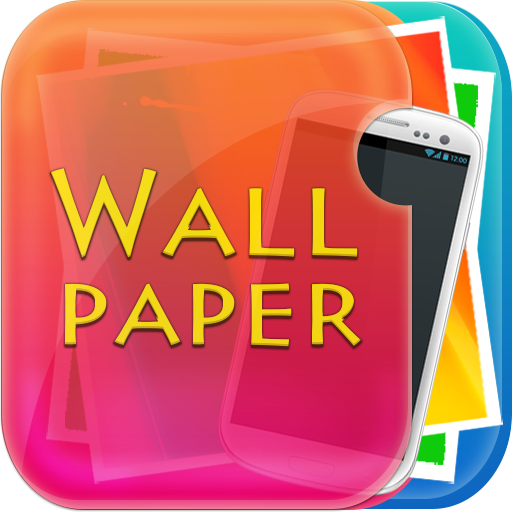Wallpapers for OnePlus (PRO)
Graj na PC z BlueStacks – Platforma gamingowa Android, która uzyskała zaufanie ponad 500 milionów graczy!
Strona zmodyfikowana w dniu: 17 października 2020
Play Wallpapers for OnePlus (PRO) on PC
All the wallpaper for OnePlus undergoes a strict filtering by the publication, which guarantees excellent quality of the pictures. Wallpapers are selected individually for each device. You will be presented with only backgrounds for OnePlus that will perfectly look like a wallpapers on the screen of your phone or tablet.
COMPLETELY NO ADVERTISING!
• Thousands of selected HD & 4K backgrounds for OnePlus
• Regular catalogue renewal with manual moderation
• Image sorting by date, rating and popularity
• Image search be tags
• Support of screens of any resolution
• Function of adding to favorites for convenient access to your favorite backgrounds
• Image downloading for deterred installation
• Image saving to SD-card or to the gallery
• Image framing before installation
• Setting up of wallpapers on lock screen
• Automatic background change with the specified interval (live wallpaper for OnePlus)
• Notifications for the picture of the day and of the week
• A nice Android O styled design
• Consume minimum resources and do not run down the battery
• The application is compact, takes in minimum memory and is absolutely free
• Wallpaper is compatible with all OnePlus phones: 7T Pro, 3T, 5T, 6T, X, 8 Pro, Nord 8 and all others
Install the lovely HD or 4K backgrounds for OnePlus from 7Fon right now!
Zagraj w Wallpapers for OnePlus (PRO) na PC. To takie proste.
-
Pobierz i zainstaluj BlueStacks na PC
-
Zakończ pomyślnie ustawienie Google, aby otrzymać dostęp do sklepu Play, albo zrób to później.
-
Wyszukaj Wallpapers for OnePlus (PRO) w pasku wyszukiwania w prawym górnym rogu.
-
Kliknij, aby zainstalować Wallpapers for OnePlus (PRO) z wyników wyszukiwania
-
Ukończ pomyślnie rejestrację Google (jeśli krok 2 został pominięty) aby zainstalować Wallpapers for OnePlus (PRO)
-
Klinij w ikonę Wallpapers for OnePlus (PRO) na ekranie startowym, aby zacząć grę