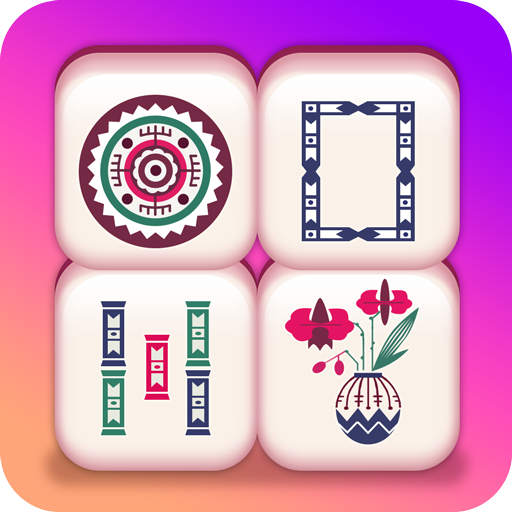3 Enlaces
Juega en PC con BlueStacks: la plataforma de juegos Android, en la que confían más de 500 millones de jugadores.
Página modificada el: 29 de julio de 2020
Play 3 Link on PC
Learn more about 3 Link📣
- 💯Remove all blocks before the time is over. Become a tile master level by level🏆.
- 🏆 Enjoy the collections of beautiful flowers😻, lovely animals🐱, yummy fruits🥑, sweet Cakes🍰, butterfly 🦋 , and more than 20+ styles of cute tiles👑👑👑.
- 🚀The game has tons of challenging well-designed levels to train your brain, exercise your logical thinking and memory. It is the best time killer for you!🤩
Game features🌟
- 🔥Try our free solitaire puzzle games and Play OFFLINE/FREE anytime, anywhere either Phone or tablet!
- 🎉Thousands of layouts and useful tips 💡, undo, and powerful boosters!
- 🚀Challenge interesting levels, collect more stars ⭐️, get more rewards, and enjoy your brain time! Start Tile Crush journey with 3 Link!
- 🏆 Casual and easy gameplay, open your mind!
- 👀Connect all fruits and eliminate them! Enjoy this free puzzle board game! 😆
- 🎨 Much harder level, unique tilesets. Challenge yourself! ✊
- 🌈This free game will power up your brain and increase your memory speed since it offers tons of sweet and cute combinations. 😋✨
- 🌟Keep your brain sharp while relaxing, having fun, and relieving your stress. 😄💋😘
Juega 3 Enlaces en la PC. Es fácil comenzar.
-
Descargue e instale BlueStacks en su PC
-
Complete el inicio de sesión de Google para acceder a Play Store, o hágalo más tarde
-
Busque 3 Enlaces en la barra de búsqueda en la esquina superior derecha
-
Haga clic para instalar 3 Enlaces desde los resultados de búsqueda
-
Complete el inicio de sesión de Google (si omitió el paso 2) para instalar 3 Enlaces
-
Haz clic en el ícono 3 Enlaces en la pantalla de inicio para comenzar a jugar