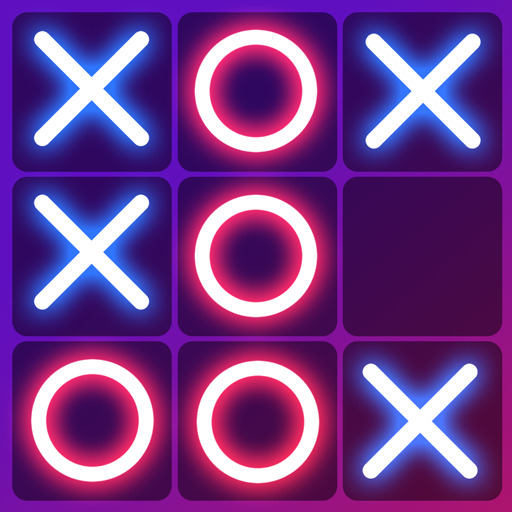Cake Await
Jogue no PC com BlueStacks - A Plataforma de Jogos Android, confiada por mais de 500 milhões de jogadores.
Página modificada em: 20 de jan. de 2025
Play Cake Await on PC or Mac
Bring your A-game to Cake Await, the Puzzle game sensation from Onetap Global. Give your gameplay the much-needed boost with precise game controls, high FPS graphics, and top-tier features on your PC or Mac with BlueStacks.
About the Game
Dive into the world of Cake Await, the thrilling puzzle game by Onetap Global! Your goal? Craft the perfect cake by strategically guiding colorful cake pieces to their rightful spots. It’s a flavorful challenge that tests your creativity and strategic thinking as you overcome obstacles and time constraints.
Game Features
-
Diverse Levels: Discover endless cake-sorting puzzles that grow in complexity. Each level offers a fresh challenge to keep your puzzle-solving skills sharp.
-
Challenge Your Mind: Engage in unique gameplay that demands keen observational skills and strategic moves. The time limits push you to think fast!
-
Visually Stunning: Enjoy a feast for the eyes with vibrant cake pieces and lush backgrounds, making each play session a delightful visual experience.
-
Smooth and Addictive Gameplay: Benefit from seamless controls for addictive gameplay that keeps you coming back for more.
Play Cake Await on your PC using BlueStacks and immerse yourself in this deliciously strategic adventure!
Start your journey now. Download the game on BlueStacks, invite your friends, and march on a new adventure.
Jogue Cake Await no PC. É fácil começar.
-
Baixe e instale o BlueStacks no seu PC
-
Conclua o login do Google para acessar a Play Store ou faça isso mais tarde
-
Procure por Cake Await na barra de pesquisa no canto superior direito
-
Clique para instalar Cake Await a partir dos resultados da pesquisa
-
Conclua o login do Google (caso você pulou a etapa 2) para instalar o Cake Await
-
Clique no ícone do Cake Await na tela inicial para começar a jogar