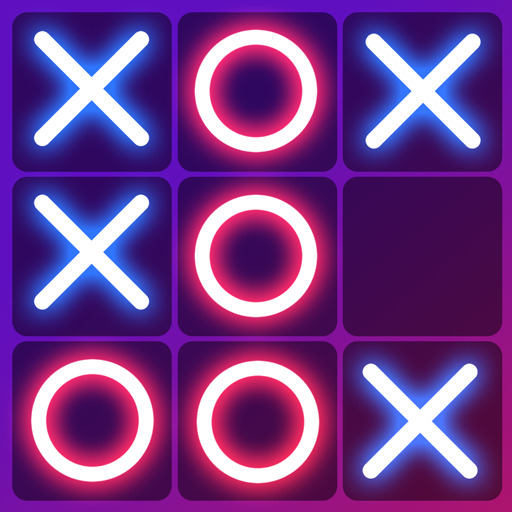Cake Await
Играйте на ПК с BlueStacks – игровой платформе для приложений на Android. Нас выбирают более 500 млн. игроков.
Страница изменена: 15 янв. 2025 г.
Play Cake Await on PC or Mac
Bring your A-game to Cake Await, the Puzzle game sensation from Onetap Global. Give your gameplay the much-needed boost with precise game controls, high FPS graphics, and top-tier features on your PC or Mac with BlueStacks.
About the Game
Dive into the world of Cake Await, the thrilling puzzle game by Onetap Global! Your goal? Craft the perfect cake by strategically guiding colorful cake pieces to their rightful spots. It’s a flavorful challenge that tests your creativity and strategic thinking as you overcome obstacles and time constraints.
Game Features
-
Diverse Levels: Discover endless cake-sorting puzzles that grow in complexity. Each level offers a fresh challenge to keep your puzzle-solving skills sharp.
-
Challenge Your Mind: Engage in unique gameplay that demands keen observational skills and strategic moves. The time limits push you to think fast!
-
Visually Stunning: Enjoy a feast for the eyes with vibrant cake pieces and lush backgrounds, making each play session a delightful visual experience.
-
Smooth and Addictive Gameplay: Benefit from seamless controls for addictive gameplay that keeps you coming back for more.
Play Cake Await on your PC using BlueStacks and immerse yourself in this deliciously strategic adventure!
Start your journey now. Download the game on BlueStacks, invite your friends, and march on a new adventure.
Играйте в игру Cake Await на ПК. Это легко и просто.
-
Скачайте и установите BlueStacks на ПК.
-
Войдите в аккаунт Google, чтобы получить доступ к Google Play, или сделайте это позже.
-
В поле поиска, которое находится в правой части экрана, введите название игры – Cake Await.
-
Среди результатов поиска найдите игру Cake Await и нажмите на кнопку "Установить".
-
Завершите авторизацию в Google (если вы пропустили этот шаг в начале) и установите игру Cake Await.
-
Нажмите на ярлык игры Cake Await на главном экране, чтобы начать играть.