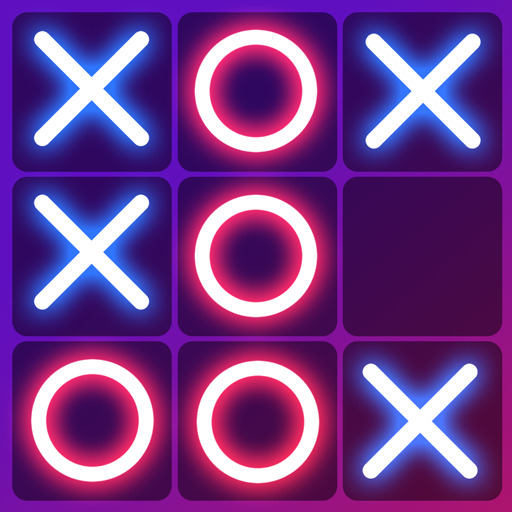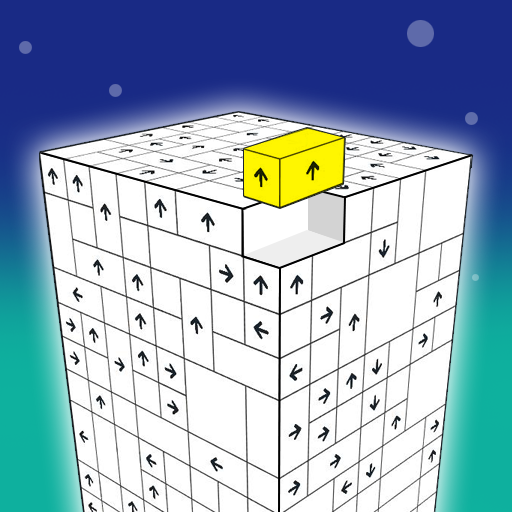Stuff Sort - Sortiermeister
Spiele auf dem PC mit BlueStacks - der Android-Gaming-Plattform, der über 500 Millionen Spieler vertrauen.
Seite geändert am: 06.08.2024
Play Stuff Sort - Sorting Master on PC or Mac
Step into the World of Stuff Sort – Sorting Master, a thrilling Puzzle game from the house of Onetap Global. Play this Android game on BlueStacks App Player and experience immersive gaming on PC or Mac.
About the Game
Stuff Sort – Sorting Master by Onetap Global offers an addictive match-three puzzle experience that’s both exciting and challenging. In this visually captivating 3D world, your goal is to match three or more identical items, clearing them from the board. Swap adjacent items strategically to form powerful combos and make way for new challenges. Are you ready to clear the board and hit your target score with limited moves?
Game Features
-
Stunning 3D Graphics: Immerse yourself in a beautifully designed world where matching and sorting have never looked so good.
-
Power-ups and Boosters: Unlock an arsenal of handy tools to conquer even the trickiest levels with flair and ease.
-
Daily Rewards and Bonuses: Get rewarded daily with bonuses that keep your motivation levels high and gameplay rewarding.
-
Different Game Modes: Challenge yourself with timed levels or think strategically in limited-move challenges for diverse gameplay adventures.
-
Engaging Soundscape: Enjoy enchanting sound effects and music that perfectly complement the puzzle-solving experience.
Start your journey now. Download the game on BlueStacks, invite your friends, and march on a new adventure.
Spiele Stuff Sort - Sortiermeister auf dem PC. Der Einstieg ist einfach.
-
Lade BlueStacks herunter und installiere es auf deinem PC
-
Schließe die Google-Anmeldung ab, um auf den Play Store zuzugreifen, oder mache es später
-
Suche in der Suchleiste oben rechts nach Stuff Sort - Sortiermeister
-
Klicke hier, um Stuff Sort - Sortiermeister aus den Suchergebnissen zu installieren
-
Schließe die Google-Anmeldung ab (wenn du Schritt 2 übersprungen hast), um Stuff Sort - Sortiermeister zu installieren.
-
Klicke auf dem Startbildschirm auf das Stuff Sort - Sortiermeister Symbol, um mit dem Spielen zu beginnen