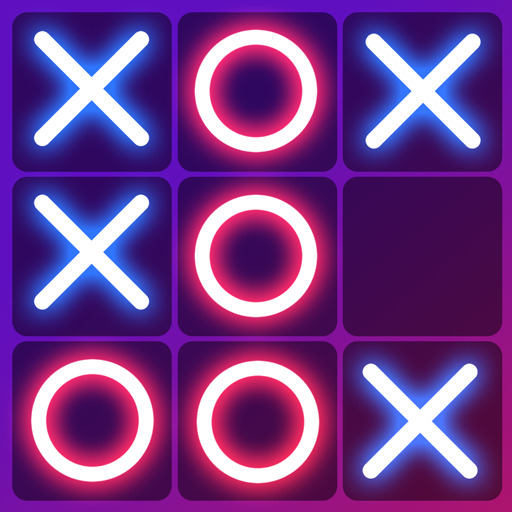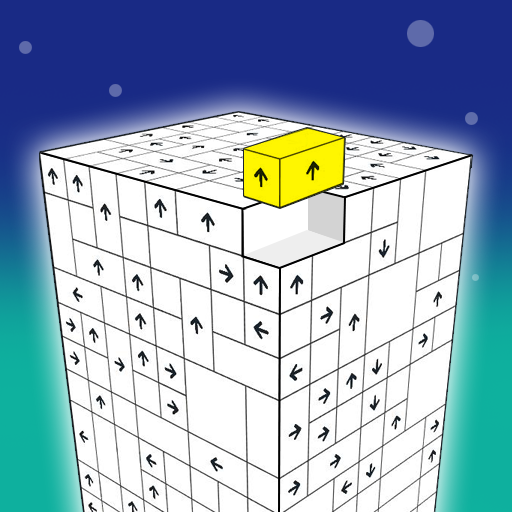Stuff Sort - Sorting Master
Gioca su PC con BlueStacks: la piattaforma di gioco Android, considerata affidabile da oltre 500 milioni di giocatori.
Pagina modificata il: 6 ago 2024
Play Stuff Sort - Sorting Master on PC or Mac
Step into the World of Stuff Sort – Sorting Master, a thrilling Puzzle game from the house of Onetap Global. Play this Android game on BlueStacks App Player and experience immersive gaming on PC or Mac.
About the Game
Stuff Sort – Sorting Master by Onetap Global offers an addictive match-three puzzle experience that’s both exciting and challenging. In this visually captivating 3D world, your goal is to match three or more identical items, clearing them from the board. Swap adjacent items strategically to form powerful combos and make way for new challenges. Are you ready to clear the board and hit your target score with limited moves?
Game Features
-
Stunning 3D Graphics: Immerse yourself in a beautifully designed world where matching and sorting have never looked so good.
-
Power-ups and Boosters: Unlock an arsenal of handy tools to conquer even the trickiest levels with flair and ease.
-
Daily Rewards and Bonuses: Get rewarded daily with bonuses that keep your motivation levels high and gameplay rewarding.
-
Different Game Modes: Challenge yourself with timed levels or think strategically in limited-move challenges for diverse gameplay adventures.
-
Engaging Soundscape: Enjoy enchanting sound effects and music that perfectly complement the puzzle-solving experience.
Start your journey now. Download the game on BlueStacks, invite your friends, and march on a new adventure.
Gioca Stuff Sort - Sorting Master su PC. È facile iniziare.
-
Scarica e installa BlueStacks sul tuo PC
-
Completa l'accesso a Google per accedere al Play Store o eseguilo in un secondo momento
-
Cerca Stuff Sort - Sorting Master nella barra di ricerca nell'angolo in alto a destra
-
Fai clic per installare Stuff Sort - Sorting Master dai risultati della ricerca
-
Completa l'accesso a Google (se hai saltato il passaggio 2) per installare Stuff Sort - Sorting Master
-
Fai clic sull'icona Stuff Sort - Sorting Master nella schermata principale per iniziare a giocare