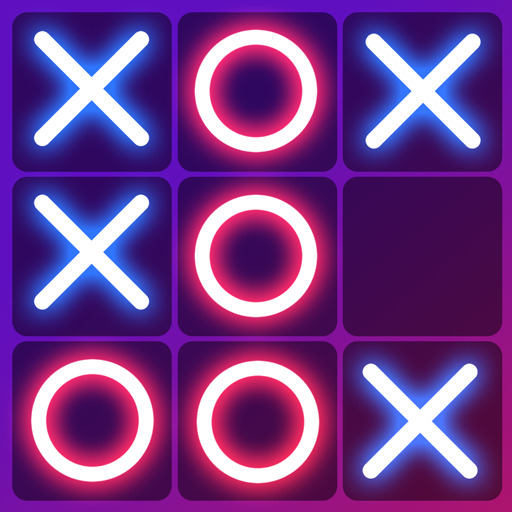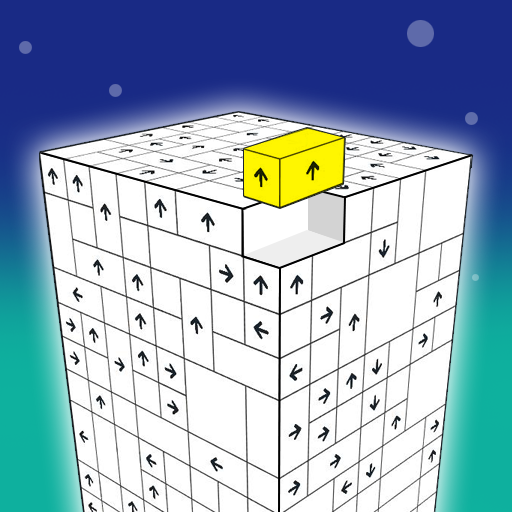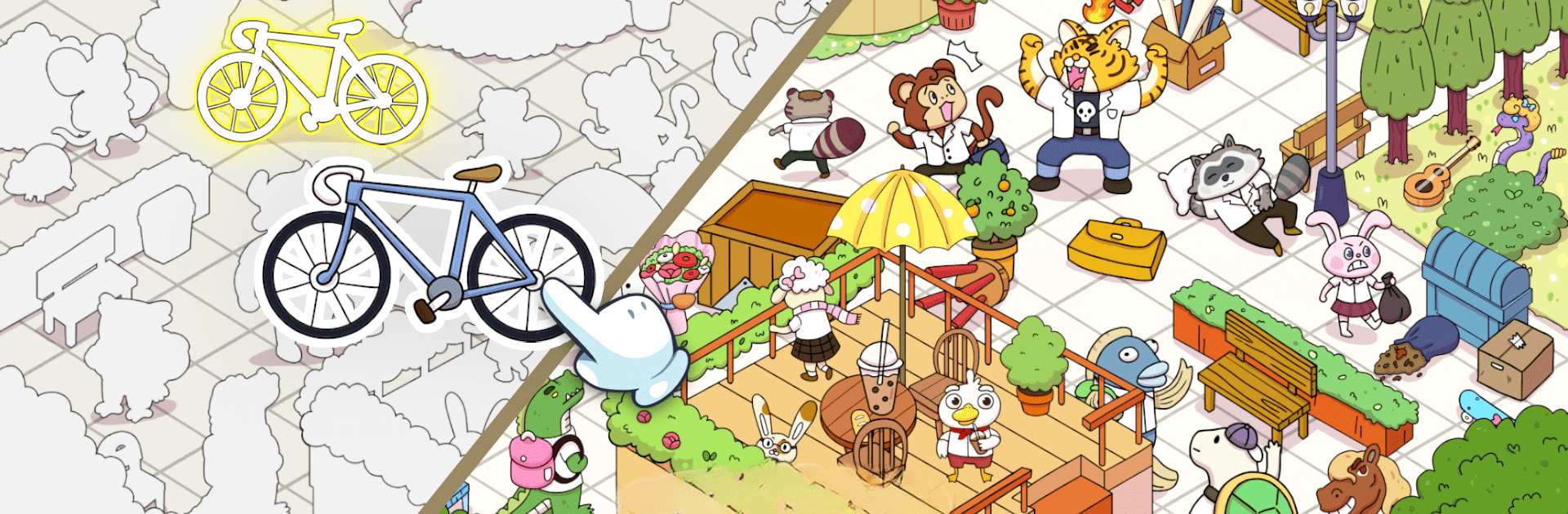

Sticker Bliss - Libro Colores
Juega en PC con BlueStacks: la plataforma de juegos Android, en la que confían más de 500 millones de jugadores.
Página modificada el: 10 dic 2024
Play Sticker Bliss - Color Book on PC or Mac
Bring your A-game to Sticker Bliss – Color Book, the Puzzle game sensation from Onetap Global. Give your gameplay the much-needed boost with precise game controls, high FPS graphics, and top-tier features on your PC or Mac with BlueStacks.
About the Game
If you’re on the hunt for a coloring game that combines relaxation with vibrant visuals, Sticker Bliss – Color Book by Onetap Global is a perfect fit! This Puzzle game merges coloring with puzzle-solving, providing players with charming 2D graphics featuring cute animals in a variety of fun scenarios. Expect to match numbered and colored stickers to their spots, all while uncovering hidden objects to add an extra layer of fun.
Game Features
-
Vibe: A fresh take on coloring games, bringing a calming and stress-relieving experience.
-
Experience: Explore diverse 2D scenes, from animals at school to park picnics, each bursting with personality.
-
Mission: Combine stickers by numbers and colors to reveal complete, stunning pictures.
-
Audiences: Perfect for both kids and adults, making it a great family activity.
-
Collection: Save your completed works and build a vibrant collection of your creativity.
-
Story Line: Uncover delightful characters and stories as you progress through each level.
For the best experience, enjoy Sticker Bliss – Color Book using BlueStacks.
Make your gaming sessions memorable with precise controls that give you an edge in close combats and visuals that pop up, bringing every character to life.
Juega Sticker Bliss - Libro Colores en la PC. Es fácil comenzar.
-
Descargue e instale BlueStacks en su PC
-
Complete el inicio de sesión de Google para acceder a Play Store, o hágalo más tarde
-
Busque Sticker Bliss - Libro Colores en la barra de búsqueda en la esquina superior derecha
-
Haga clic para instalar Sticker Bliss - Libro Colores desde los resultados de búsqueda
-
Complete el inicio de sesión de Google (si omitió el paso 2) para instalar Sticker Bliss - Libro Colores
-
Haz clic en el ícono Sticker Bliss - Libro Colores en la pantalla de inicio para comenzar a jugar