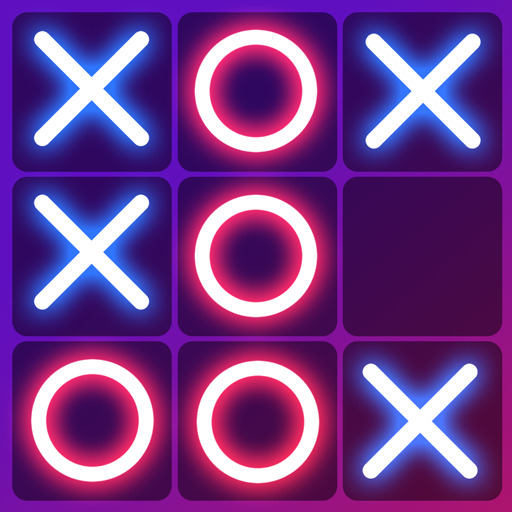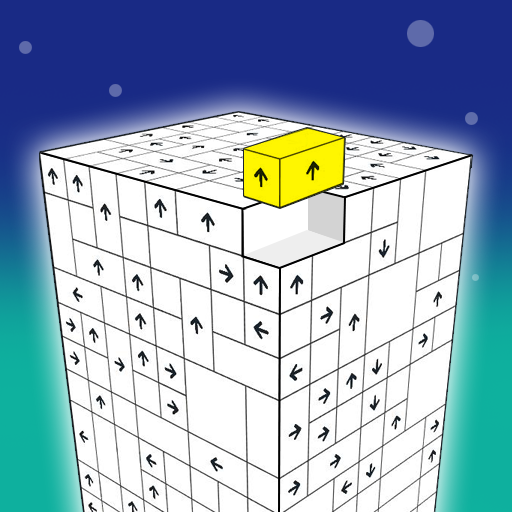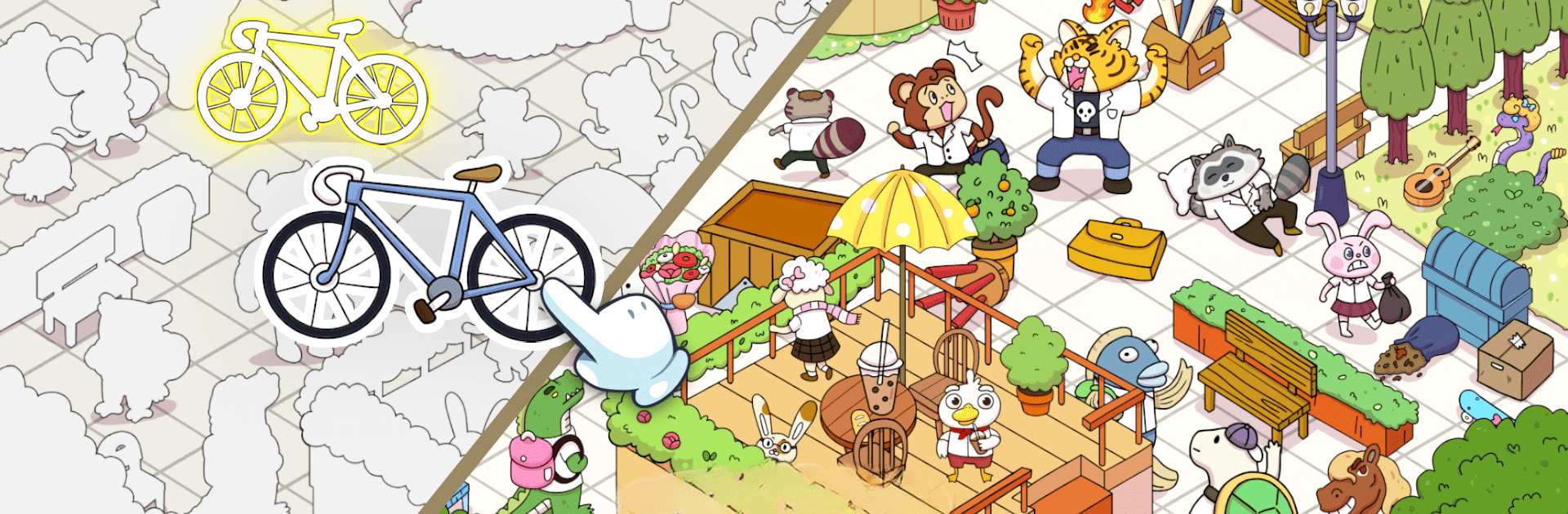

Sticker Bliss - 色の本
BlueStacksを使ってPCでプレイ - 5憶以上のユーザーが愛用している高機能Androidゲーミングプラットフォーム
Play Sticker Bliss - Color Book on PC or Mac
Bring your A-game to Sticker Bliss – Color Book, the Puzzle game sensation from Onetap Global. Give your gameplay the much-needed boost with precise game controls, high FPS graphics, and top-tier features on your PC or Mac with BlueStacks.
About the Game
If you’re on the hunt for a coloring game that combines relaxation with vibrant visuals, Sticker Bliss – Color Book by Onetap Global is a perfect fit! This Puzzle game merges coloring with puzzle-solving, providing players with charming 2D graphics featuring cute animals in a variety of fun scenarios. Expect to match numbered and colored stickers to their spots, all while uncovering hidden objects to add an extra layer of fun.
Game Features
-
Vibe: A fresh take on coloring games, bringing a calming and stress-relieving experience.
-
Experience: Explore diverse 2D scenes, from animals at school to park picnics, each bursting with personality.
-
Mission: Combine stickers by numbers and colors to reveal complete, stunning pictures.
-
Audiences: Perfect for both kids and adults, making it a great family activity.
-
Collection: Save your completed works and build a vibrant collection of your creativity.
-
Story Line: Uncover delightful characters and stories as you progress through each level.
For the best experience, enjoy Sticker Bliss – Color Book using BlueStacks.
Make your gaming sessions memorable with precise controls that give you an edge in close combats and visuals that pop up, bringing every character to life.
Sticker Bliss - 色の本をPCでプレイ
-
BlueStacksをダウンロードしてPCにインストールします。
-
GoogleにサインインしてGoogle Play ストアにアクセスします。(こちらの操作は後で行っても問題ありません)
-
右上の検索バーにSticker Bliss - 色の本を入力して検索します。
-
クリックして検索結果からSticker Bliss - 色の本をインストールします。
-
Googleサインインを完了してSticker Bliss - 色の本をインストールします。※手順2を飛ばしていた場合
-
ホーム画面にてSticker Bliss - 色の本のアイコンをクリックしてアプリを起動します。