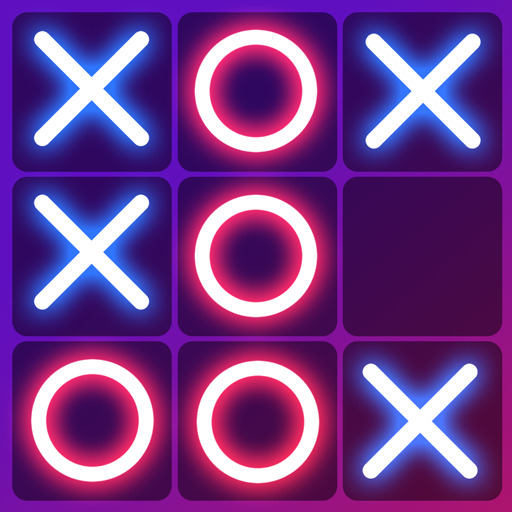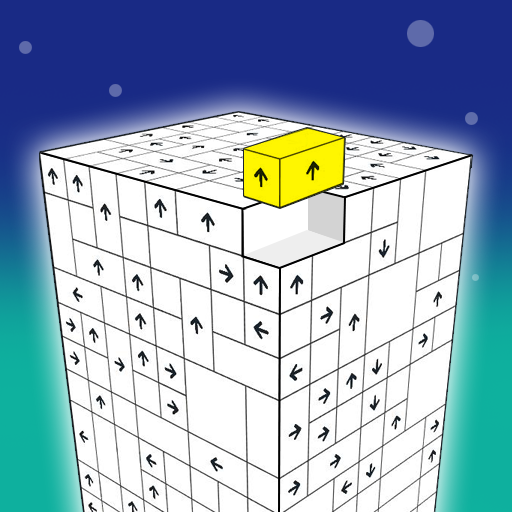
Tap Away Master - Blöcke lösen
Spiele auf dem PC mit BlueStacks - der Android-Gaming-Plattform, der über 500 Millionen Spieler vertrauen.
Seite geändert am: 15.07.2024
Play Tap Master - Take Blocks Away on PC
1. Simple, addictive puzzle game, IQ brain
2. The difficulty increases.
3. Both challenging and satisfying.
4. 3D graphics visual, great sound and effects.
How to play:
- Tap on the boxes with the arrow pointing outward to free the block. If you tap correctly, the block will disappear.
- You can rotate the cube to select the correct unlockable box.
- The higher the level, the more difficulty will increase gradually. The more difficult it is to help bricks escape!
Features:
- Classic 3D puzzle game with a tap, rotate and solve the cube! Simple gameplay with swiping blocks.
- The Rubik changes with many different shapes and colors.
- Relax as well as a challenge. There are many levels to train your brain but in a fun way.
- Colorful and captivating 3D graphics.
- The game is suitable for all ages. Children, family, and friends can play together.
Let's tap the block away!
Spiele Tap Away Master - Blöcke lösen auf dem PC. Der Einstieg ist einfach.
-
Lade BlueStacks herunter und installiere es auf deinem PC
-
Schließe die Google-Anmeldung ab, um auf den Play Store zuzugreifen, oder mache es später
-
Suche in der Suchleiste oben rechts nach Tap Away Master - Blöcke lösen
-
Klicke hier, um Tap Away Master - Blöcke lösen aus den Suchergebnissen zu installieren
-
Schließe die Google-Anmeldung ab (wenn du Schritt 2 übersprungen hast), um Tap Away Master - Blöcke lösen zu installieren.
-
Klicke auf dem Startbildschirm auf das Tap Away Master - Blöcke lösen Symbol, um mit dem Spielen zu beginnen