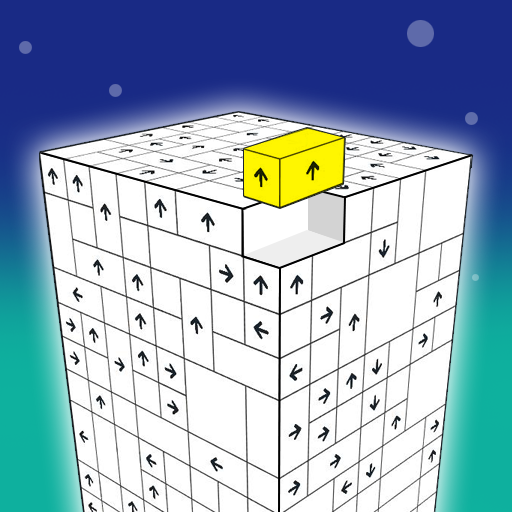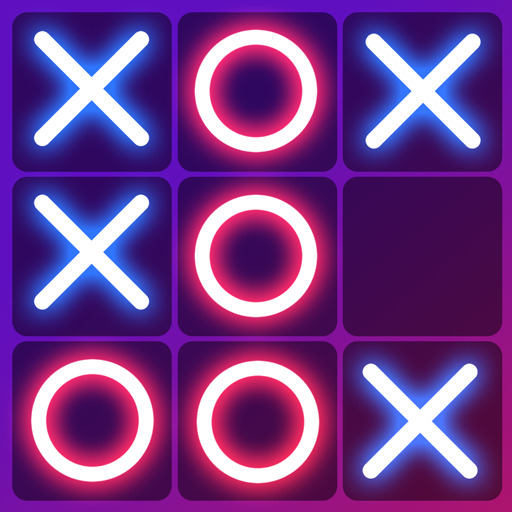
Tic Tac Toe 2 Player: XO Game
Gioca su PC con BlueStacks: la piattaforma di gioco Android, considerata affidabile da oltre 500 milioni di giocatori.
Pagina modificata il: Mar 3, 2025
Play Tic Tac Toe 2 Player: XO Game on PC or Mac
Tic Tac Toe 2 Player: XO Game is a board game developed by Griffon Game. BlueStacks app player is the best platform to play this Android game on your PC or Mac for an immersive gaming experience.
Are you ready to challenge your friends or test your skills in a classic game of Tic Tac Toe? Look no further than Tic Tac Toe Glow – XOXO, the ultimate game of Xs and Os designed for your Android device. Say goodbye to wasting paper and hello to endless fun on your phone.
With its stunning UI and cool neon glow effects, Tic Tac Toe Glow – XOXO offers a visually captivating experience. Choose from various game difficulties, ranging from 3×3 to 11×11 grids. Whether you’re a beginner or an expert, there’s a challenge suitable for you. And if you prefer playing against the computer or challenging your friends in online multiplayer mode, this game has got you covered.
What sets Tic Tac Toe Glow – XOXO apart is its impressive AI. Unlike other Tic Tac Toe games, the AI in this game adapts to your play style and keeps you on your toes. It’s highly unpredictable, ensuring that each game feels fresh and entertaining. You can increase the difficulty if you’re up for a challenge or decrease it if you find yourself cornered. This game is suitable for both kids and adults, making it a perfect choice for family fun.
Get ready to train your brain and put your strategic thinking to the test in Tic Tac Toe Glow – XOXO. With its engaging gameplay and the ability to challenge friends or play against the AI, this game is sure to keep you entertained for hours. So start exploring your mental ability, think a few steps ahead, and embrace the XOXO challenge in this exciting two-player game of Tic Tac Toe.
Gioca Tic Tac Toe 2 Player: XO Game su PC. È facile iniziare.
-
Scarica e installa BlueStacks sul tuo PC
-
Completa l'accesso a Google per accedere al Play Store o eseguilo in un secondo momento
-
Cerca Tic Tac Toe 2 Player: XO Game nella barra di ricerca nell'angolo in alto a destra
-
Fai clic per installare Tic Tac Toe 2 Player: XO Game dai risultati della ricerca
-
Completa l'accesso a Google (se hai saltato il passaggio 2) per installare Tic Tac Toe 2 Player: XO Game
-
Fai clic sull'icona Tic Tac Toe 2 Player: XO Game nella schermata principale per iniziare a giocare