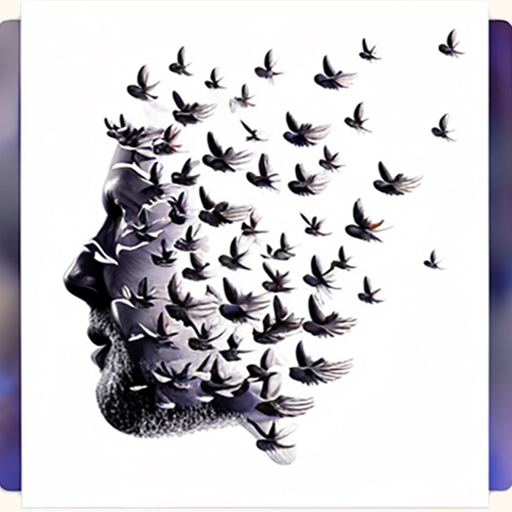asianTraveler Magazine
Spiele auf dem PC mit BlueStacks - der Android-Gaming-Plattform, der über 500 Millionen Spieler vertrauen.
Seite geändert am: 29. Januar 2020
Play asianTraveler Magazine on PC
For asianTraveler, 2019 comes in the form of a full digital transition that sees the magazine giving more value to you, the audience. With this asianTraveler App, you can now get all the issues, past and new, in one handy place, readable from anywhere in the globe. Not only will the content maintain the excellent quality it previously had in print, but it will now be interactive—with videos, photo albums, and audio that a print magazine couldn't achieve.
Download the app now and get urgent, snackable, hyper-visual versions of the stories that appeared in our print magazine, and see what else we have in store for 2019 and beyond!
Visit our website for more info and exclusive fresh web content: www.asiantraveleronline.com
Contact us: https://www.asiantraveleronline.com/contact-us/
Follow us on Facebook: www.facebook.com/asiantravelermagazine
Follow us on Twitter: https://www.twitter.com/asiantravelmag
Follow us on Instagram: https://www.instagram.com/asiantravelermagazine/
Subscribe to our Youtube Channel: https://www.youtube.com/channel/UCgQIuRd_y8guTuxzrr6n5Vg
Spiele asianTraveler Magazine auf dem PC. Der Einstieg ist einfach.
-
Lade BlueStacks herunter und installiere es auf deinem PC
-
Schließe die Google-Anmeldung ab, um auf den Play Store zuzugreifen, oder mache es später
-
Suche in der Suchleiste oben rechts nach asianTraveler Magazine
-
Klicke hier, um asianTraveler Magazine aus den Suchergebnissen zu installieren
-
Schließe die Google-Anmeldung ab (wenn du Schritt 2 übersprungen hast), um asianTraveler Magazine zu installieren.
-
Klicke auf dem Startbildschirm auf das asianTraveler Magazine Symbol, um mit dem Spielen zu beginnen