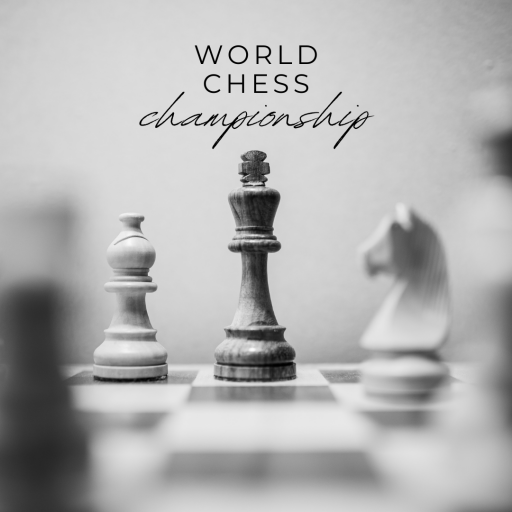Cờ trực tuyến - Chess Online
Chơi trên PC với BlueStacks - Nền tảng chơi game Android, được hơn 500 triệu game thủ tin tưởng.
Trang đã được sửa đổi vào: 31 tháng 5, 2019
Play Chess Online on PC
♟️This is the world's #1 multiplayer online chess game!
🔸HOW TO PLAY?🔹
The player starts with sixteen pieces: eight pawns, two knights, two bishops, two rooks, one queen and one king. The goal of the game is for each player to try and checkmate the king of the opponent. Checkmate is a threat ('check') to the opposing king.
Sounds difficult? With the super tutor of Chess Online, everything is easy.👌
🔸WHY CHESS ONLINE?🔹
This chess game has a powerful chess AI engine, super chess tutor, amusing challenge mode, increase your ranking and become a master of chess.
Play online chess with real opponents from all over the world. Develop your chess strategy and chess skill, face the challenge and be the chess master now!
🔸Chess Online Game Features:🔹
♞ Online 1-vs-1 matches: match chess fans from all over the world.
♞ Play with friends: log-in Facebook, play against with your friends!
♞ Offline practice with AI: perfect chess engine, play chess against computer, ) easier for the beginners, become a chess pro in this top free chess app!
♞ Chess tutor, learn chess and strategy, improve your chess skill also help you avoid simple mistakes.
♞ Daily rapid chess challenge & daily endgame challenge: The free chess board game app provides different unique play modes, allows you to choose different chess programs, develop your skills from 0 to chess master.
♞ Intelligent hints analyze every move.
♞ Various 3D themes and chess board for free, enjoy different chess board gameplay.
♞ Free chess app for kids and adults.
♞ Tablet available.
✅ Download the top free chess game app now!
Enjoy your chess time! Chess Online —the best chess board game on Android will not let you down.
Chơi Cờ trực tuyến - Chess Online trên PC. Rất dễ để bắt đầu
-
Tải và cài đặt BlueStacks trên máy của bạn
-
Hoàn tất đăng nhập vào Google để đến PlayStore, hoặc thực hiện sau
-
Tìm Cờ trực tuyến - Chess Online trên thanh tìm kiếm ở góc phải màn hình
-
Nhấn vào để cài đặt Cờ trực tuyến - Chess Online trong danh sách kết quả tìm kiếm
-
Hoàn tất đăng nhập Google (nếu bạn chưa làm bước 2) để cài đặt Cờ trực tuyến - Chess Online
-
Nhấn vào icon Cờ trực tuyến - Chess Online tại màn hình chính để bắt đầu chơi