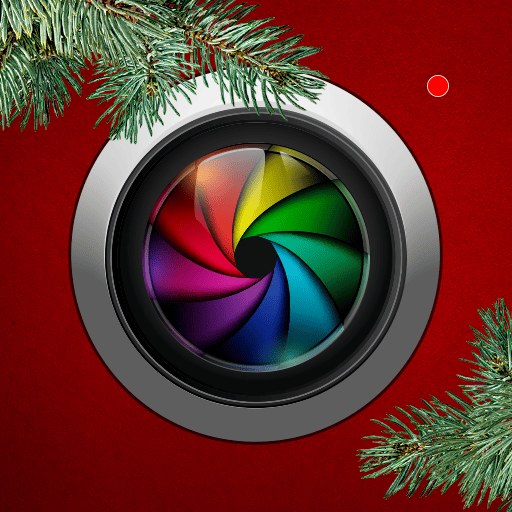Passport Photo Maker & Editor
Play on PC with BlueStacks – the Android Gaming Platform, trusted by 500M+ gamers.
Page Modified on: Feb 1, 2025
Play Passport Photo Maker & Editor on PC
🎬Intelligent AI Photo Editing Software
➤ Automated AI Processing – The passport photo editor applies background removal, auto-resizing, and lighting correction for flawless results.
➤ Multimedia Editing Features – Adjust brightness, contrast, and sharpness for high-quality passport-size photos and ID images.
➤ Mobile-Friendly Design – Intuitive passport photo editor optimized for quick editing on smartphones and tablets.
➤ Instant Digital Output – Get a passport photo JPEG ready for online submissions or printing.
➤ Cloud-Based Photo Verification – AI technology scans and refines images for high-accuracy facial recognition.
💡How This AI-Driven Passport Photo Maker & Editor Works
* Capture or Upload a Photo – Use your smartphone camera or an existing picture.
* AI-Powered Adjustments – The passport photo maker and passport photo editor will remove the backgrounds, adjust lighting, and resize images.
* Instant Digital File – Download a passport photo as a JPEG file for online use or in print-ready format.
* Multiple Output Options – Print at home, use Kodak Moments kiosks or order printed copies (delivery fees apply).
💡Why Choose This Passport Photo Maker & Editor?
* AI Image Processing – Advanced biometric photo software ensures passport-size photo accuracy.
* Optimized for Mobile & Wireless – A fast and responsive passport photo maker and passport photo editor designed for smartphone users.
* Easy Photo Enhancements – Built-in photo correction tools deliver high-quality, compliant ID images.
* Smart Passport Photo Software – Supports passport photos, ID photos, and visa photos in multiple formats.
* Secure Cloud-Based System – Keeps your passport photos safe and accessible.
Skip the photo studio. Use the best passport photo maker and passport photo editor to create passport-size photos in seconds with AI-powered editing software.
Download the passport photo maker and passport photo editor now and get started!
Play Passport Photo Maker & Editor on PC. It’s easy to get started.
-
Download and install BlueStacks on your PC
-
Complete Google sign-in to access the Play Store, or do it later
-
Look for Passport Photo Maker & Editor in the search bar at the top right corner
-
Click to install Passport Photo Maker & Editor from the search results
-
Complete Google sign-in (if you skipped step 2) to install Passport Photo Maker & Editor
-
Click the Passport Photo Maker & Editor icon on the home screen to start playing