
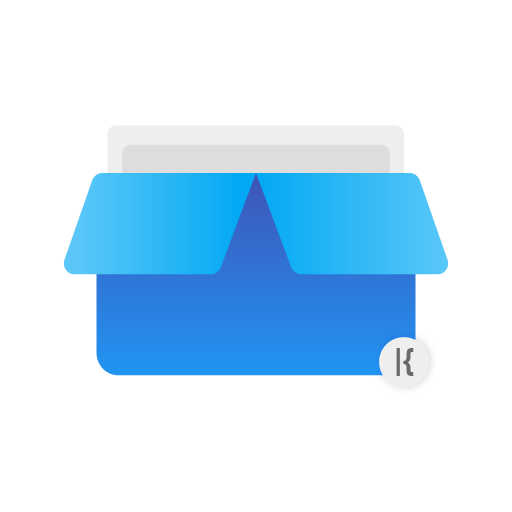
Only Boxes For KLWP
Graj na PC z BlueStacks – Platforma gamingowa Android, która uzyskała zaufanie ponad 500 milionów graczy!
Strona zmodyfikowana w dniu: 26 kwietnia 2021
Play Only Boxes For KLWP on PC
👉🏼You need Kustom Live Wallpaper Pro key to use this Preset.👈🏼 ( Not the free version of KLWP)
Only Boxes are Beautifully Crafted Fully Customizable Kustom Live Wallpaper presets, Made by keeping users in mind.😉
Tired of manually adjusting presets just so you could get it working on your phone ? say goodbye to such presets. With only Boxes you Don’t need to manually adjust any component.
Only Boxes presets are fully Optimized for All aspect ratios & Presets are Exportable So you can save your preference 😉.
Our Preset comes with Amazing theming options right on homescreen so you don’t have to go into klwp globals to apply simple changes.
🔥 Features :
• Fully Customizable Presets ( Amazing Theme Engine 🔥)
• Infinite combinations you can have (Choose your wallpaper, Animation scale and lot more)
• One Preset for all Aspect ratios 😉 ( No more fiddling around to get the damn thing working 🤪)
• Only KLWP Theme with Language chooser added right into your home screen. ( will be added more presets 😉 )
• all settings are accessible on the home screen itself. (more settings inside klwp globals 🤫)
• Color Boxes preset also comes with Custom Wallpaper Maker inside 😉 make your gradients wallpaper
• All Preset have description in KLWP (name of preset, Speciality of preset , number of required empty page)
• Light/Dark mode, Translucent mode, Blur Mode. ( more to be added 😉)
• Lockscreen & Navigation Bar Support
• Apps Sidebar or More Apps Icons
• Current weather and forecast Information
• Beautiful Animations
• Music player
• Comes with 12 Presets as of Now🤤
•All Presets Exportable🤓 (Full freedom to our users )
•We’ll keep providing Regular Updates 🔥
⚫ What do you need to use this presets?
Kustom Live Wallpaper Pro ( KLWP Pro)
A KLWP compatible Launcher ( Nova Launcher Recommended)
Hide Dock & Hide Status bar for cleaner look
⚫ Note: Only Boxes Presets Requires 2 Blank Homescreen Pages for preset to function well.
What is coming in upcoming releases?
•New presets will be regularly added
•Any suggestions and changes requested by users
•Better and improved theme engine
Suggestions are always welcome ❤
We appreciate your feedback 😍
Feel free to contact us,
If you have any problem or questions.
Join our Telegram Channel: https://t.me/OnlyBoxesChannel
Join our Telegram Group for support: https://t.me/OnlyBoxes
❤ Credits :
• Presets are created by Jesus Ruiz & YoG
• Kuper Dashboard by Jahir Fiquitiva Thanks for Providing a Great Dashboard.
• Icons in all presets are Created by vukandric (Creative Studio 14)
• App Icon Created By Sarvesh Kardekar
• Wallpapers are from Unsplash
Thanks to Kustom Industries for Kustom Live Wallpaper ( KLWP)
Thanks, Vukandric for allowing us to use your beautifully Created Icons
Thanks to our Testers: Bruneba, Asiier, Sangam
Do make sure to Check out Neoncons Icon pack: https://play.google.com/store/apps/details?id=studio14.application.neoncons
Zagraj w Only Boxes For KLWP na PC. To takie proste.
-
Pobierz i zainstaluj BlueStacks na PC
-
Zakończ pomyślnie ustawienie Google, aby otrzymać dostęp do sklepu Play, albo zrób to później.
-
Wyszukaj Only Boxes For KLWP w pasku wyszukiwania w prawym górnym rogu.
-
Kliknij, aby zainstalować Only Boxes For KLWP z wyników wyszukiwania
-
Ukończ pomyślnie rejestrację Google (jeśli krok 2 został pominięty) aby zainstalować Only Boxes For KLWP
-
Klinij w ikonę Only Boxes For KLWP na ekranie startowym, aby zacząć grę



