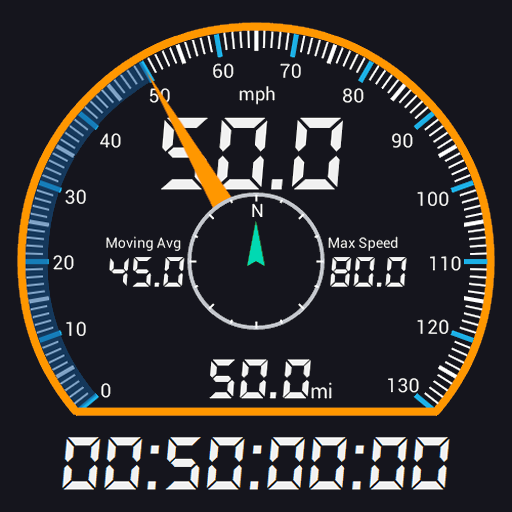GPS HUD Speedometer
Play on PC with BlueStacks – the Android Gaming Platform, trusted by 500M+ gamers.
Page Modified on: August 12, 2019
Play GPS HUD Speedometer on PC
So you will need an active GPS connection for the app work.
You can use this app with bike smartphone holder and anything else, especially HUD with your car.
HUD means Head Up Display.
It shows you total distance, trip meter, max and current speed.
Kilometers(km/h), miles(mph) and Nautical mile(kts,knots,kn) are supporeted in this app.
NOTE: Due to phone GPS limitation, It may not work well in cloudy weather or indoor places.
And I don't guarantee that it shows accurate data because of GPS errors.
Play GPS HUD Speedometer on PC. It’s easy to get started.
-
Download and install BlueStacks on your PC
-
Complete Google sign-in to access the Play Store, or do it later
-
Look for GPS HUD Speedometer in the search bar at the top right corner
-
Click to install GPS HUD Speedometer from the search results
-
Complete Google sign-in (if you skipped step 2) to install GPS HUD Speedometer
-
Click the GPS HUD Speedometer icon on the home screen to start playing