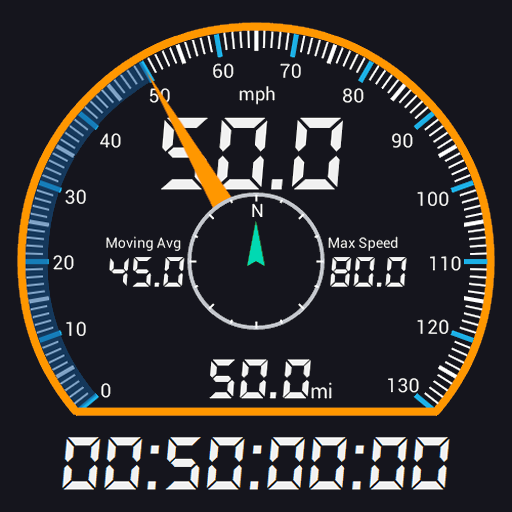GPS HUD Speedometer
Mainkan di PC dengan BlueStacks – platform Game-Game Android, dipercaya oleh lebih dari 500 juta gamer.
Halaman Dimodifikasi Aktif: 12 Agustus 2019
Play GPS HUD Speedometer on PC
So you will need an active GPS connection for the app work.
You can use this app with bike smartphone holder and anything else, especially HUD with your car.
HUD means Head Up Display.
It shows you total distance, trip meter, max and current speed.
Kilometers(km/h), miles(mph) and Nautical mile(kts,knots,kn) are supporeted in this app.
NOTE: Due to phone GPS limitation, It may not work well in cloudy weather or indoor places.
And I don't guarantee that it shows accurate data because of GPS errors.
Mainkan GPS HUD Speedometer di PC Mudah saja memulainya.
-
Unduh dan pasang BlueStacks di PC kamu
-
Selesaikan proses masuk Google untuk mengakses Playstore atau lakukan nanti
-
Cari GPS HUD Speedometer di bilah pencarian di pojok kanan atas
-
Klik untuk menginstal GPS HUD Speedometer dari hasil pencarian
-
Selesaikan proses masuk Google (jika kamu melewati langkah 2) untuk menginstal GPS HUD Speedometer
-
Klik ikon GPS HUD Speedometer di layar home untuk membuka gamenya