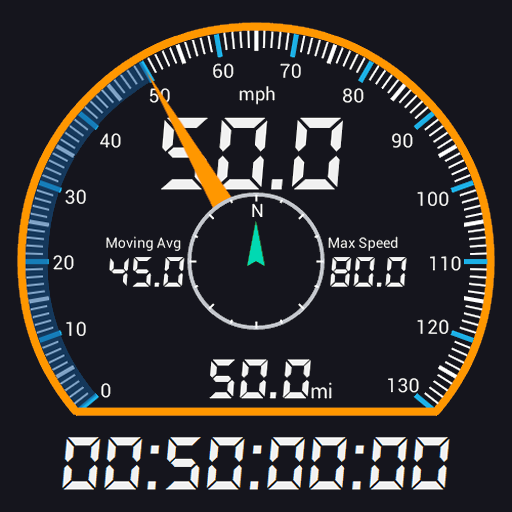このページには広告が含まれます

GPS HUDスピードメーター
ツール | KHTSXR
BlueStacksを使ってPCでプレイ - 5憶以上のユーザーが愛用している高機能Androidゲーミングプラットフォーム
Play GPS HUD Speedometer on PC
It is a digital speedgauge app which uses GPS system.
So you will need an active GPS connection for the app work.
You can use this app with bike smartphone holder and anything else, especially HUD with your car.
HUD means Head Up Display.
It shows you total distance, trip meter, max and current speed.
Kilometers(km/h), miles(mph) and Nautical mile(kts,knots,kn) are supporeted in this app.
NOTE: Due to phone GPS limitation, It may not work well in cloudy weather or indoor places.
And I don't guarantee that it shows accurate data because of GPS errors.
So you will need an active GPS connection for the app work.
You can use this app with bike smartphone holder and anything else, especially HUD with your car.
HUD means Head Up Display.
It shows you total distance, trip meter, max and current speed.
Kilometers(km/h), miles(mph) and Nautical mile(kts,knots,kn) are supporeted in this app.
NOTE: Due to phone GPS limitation, It may not work well in cloudy weather or indoor places.
And I don't guarantee that it shows accurate data because of GPS errors.
GPS HUDスピードメーターをPCでプレイ
-
BlueStacksをダウンロードしてPCにインストールします。
-
GoogleにサインインしてGoogle Play ストアにアクセスします。(こちらの操作は後で行っても問題ありません)
-
右上の検索バーにGPS HUDスピードメーターを入力して検索します。
-
クリックして検索結果からGPS HUDスピードメーターをインストールします。
-
Googleサインインを完了してGPS HUDスピードメーターをインストールします。※手順2を飛ばしていた場合
-
ホーム画面にてGPS HUDスピードメーターのアイコンをクリックしてアプリを起動します。