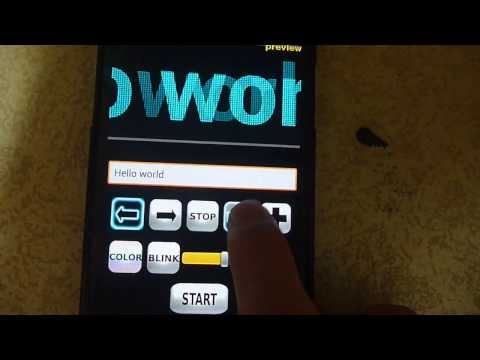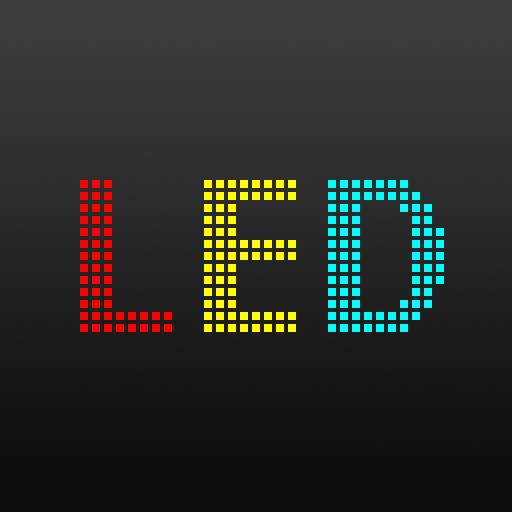このページには広告が含まれます

電光掲示板 -電子表示
ツール | KHTSXR
BlueStacksを使ってPCでプレイ - 5憶以上のユーザーが愛用している高機能Androidゲーミングプラットフォーム
Play LED Scroller FREE on PC
Bring the concert, disco dance party, and another fun place to you with this LED ticker display application!
You can also display banner advertisement, electric sign, marquee sign and just like an electronic bulletin board.
Type any messages!
Type any languages!
It lets you type in a message, choose speed, color, blink and scroll the text sideways.
It has a simple interface. It is easy to use.
You can also display banner advertisement, electric sign, marquee sign and just like an electronic bulletin board.
Type any messages!
Type any languages!
It lets you type in a message, choose speed, color, blink and scroll the text sideways.
It has a simple interface. It is easy to use.
電光掲示板 -電子表示をPCでプレイ
-
BlueStacksをダウンロードしてPCにインストールします。
-
GoogleにサインインしてGoogle Play ストアにアクセスします。(こちらの操作は後で行っても問題ありません)
-
右上の検索バーに電光掲示板 -電子表示を入力して検索します。
-
クリックして検索結果から電光掲示板 -電子表示をインストールします。
-
Googleサインインを完了して電光掲示板 -電子表示をインストールします。※手順2を飛ばしていた場合
-
ホーム画面にて電光掲示板 -電子表示のアイコンをクリックしてアプリを起動します。