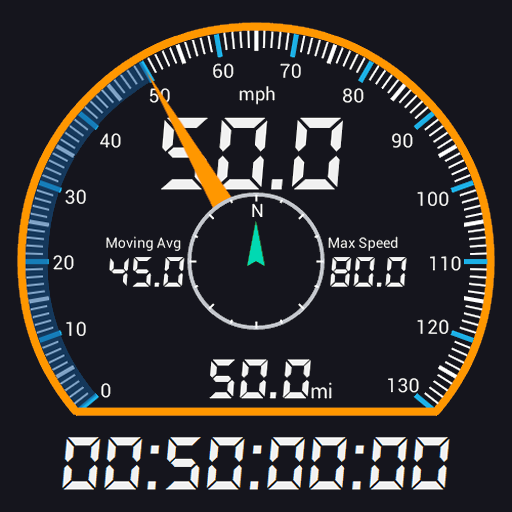GPS metro LED de velocidad
Juega en PC con BlueStacks: la plataforma de juegos Android, en la que confían más de 500 millones de jugadores.
Página modificada el: 10 de agosto de 2019
Play GPS LED Speedometer on PC
And It is a digital speedgauge app which uses GPS system.
So you will need an active GPS connection for the app work.
It shows you speed (velocity). Stay safe by driving using the speed limit alert function.
You can use this app with bike smartphone holder and anything else, especially HUD with your car.
HUD means Head Up Display.
Kilometers(km/h), Miles(mph) and Nautical mile(kts,knots,kn) are supported in this app.
Landscape mode and Portrait mode are supported.
NOTE: Due to phone GPS limitation, It may not work well in cloudy weather or indoor places.
And I don't guarantee that it shows accurate data because of GPS errors.
Juega GPS metro LED de velocidad en la PC. Es fácil comenzar.
-
Descargue e instale BlueStacks en su PC
-
Complete el inicio de sesión de Google para acceder a Play Store, o hágalo más tarde
-
Busque GPS metro LED de velocidad en la barra de búsqueda en la esquina superior derecha
-
Haga clic para instalar GPS metro LED de velocidad desde los resultados de búsqueda
-
Complete el inicio de sesión de Google (si omitió el paso 2) para instalar GPS metro LED de velocidad
-
Haz clic en el ícono GPS metro LED de velocidad en la pantalla de inicio para comenzar a jugar