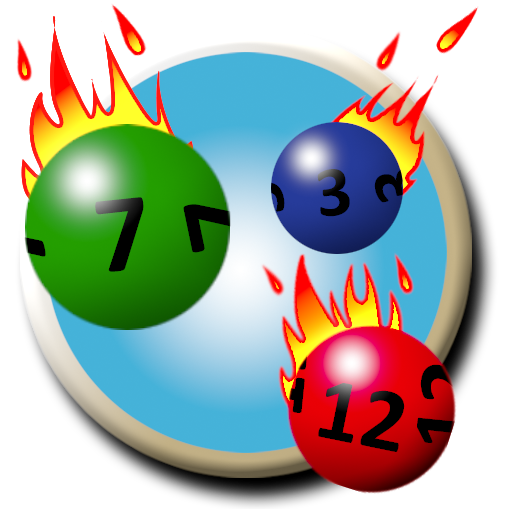このページには広告が含まれます

宝くじシミュレーター
エンタメ | KHTSXR
BlueStacksを使ってPCでプレイ - 5憶以上のユーザーが愛用している高機能Androidゲーミングプラットフォーム
Play Lottery Machine on PC
This application is the machine simulation used to draw the winning numbers for a lottery. It is transparent so the balls are visible throughout the entire process. And you can make your own draw.
Besides the simple design, this random number generator is useful because of its 2D physics engine.
NOTE: Technical problems may occur regarding to the specification of your mobile.
Powered by JBox2D
Besides the simple design, this random number generator is useful because of its 2D physics engine.
NOTE: Technical problems may occur regarding to the specification of your mobile.
Powered by JBox2D
宝くじシミュレーターをPCでプレイ
-
BlueStacksをダウンロードしてPCにインストールします。
-
GoogleにサインインしてGoogle Play ストアにアクセスします。(こちらの操作は後で行っても問題ありません)
-
右上の検索バーに宝くじシミュレーターを入力して検索します。
-
クリックして検索結果から宝くじシミュレーターをインストールします。
-
Googleサインインを完了して宝くじシミュレーターをインストールします。※手順2を飛ばしていた場合
-
ホーム画面にて宝くじシミュレーターのアイコンをクリックしてアプリを起動します。