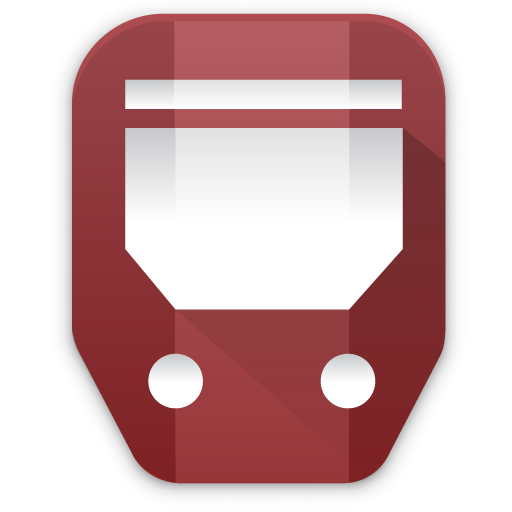Transit Now Toronto for TTC +
Gioca su PC con BlueStacks: la piattaforma di gioco Android, considerata affidabile da oltre 500 milioni di giocatori.
Pagina modificata il: 5 gennaio 2020
Play Transit Now Toronto for TTC + on PC
The ultimate TTC companion for real-time bus & streetcar tracking.
HIGHLIGHTS
► Real-time & accurate bus & streetcar predictions for nearby stops.
► Customize favourite stops with labels.
► Live countdown timer with voice announcements.
► TTC service alerts for unexpected delays, detours, subway closures.
► "Are we there yet"? Get alarmed when you've reached your final destination.
► Share your predictions and arrival times.
► Subway maps including offline platform maps to increase commute efficiency.
► Subway open-close times for schedule info.
► Send SMS texts to the TTC for real-time stop departures if you're offline.
► High-contrast & large easy-to-read text, colour-coded interface.
► Accessible TTC features such vehicle ID to help identify wheelchair accessible streetcars.
► Optimized for performance so that it can run lightning fast on older devices.
NEW 2018 MATERIAL DESIGN VERSION
* For new devices, download here https://goo.gl/LMDfCW
* Don't worry... We will continue to support the original app forever!
BIKE SHARE USER?
* Download Cycle Now here https://goo.gl/38Fdc5
Got feedback? Let's chat about your commute! @TransitNowApp
https://instagram.com/transitnowapp
https://facebook.com/transitnowapp
https://twitter.com/transitnowapp
Find us on iOS
Click here https://goo.gl/TGSWPj
Transit Now is an app that uses Nextbus for TTC real-time tracking, schedules, accurate predictions, arrival times, bus tracking, streetcar tracking. This TTC tracker shows subway, offline maps, navigation, planning travel info for the TTC.
Never miss your bus or streetcar.
Transit Now... Not Later!
Try it out now!
Gioca Transit Now Toronto for TTC + su PC. È facile iniziare.
-
Scarica e installa BlueStacks sul tuo PC
-
Completa l'accesso a Google per accedere al Play Store o eseguilo in un secondo momento
-
Cerca Transit Now Toronto for TTC + nella barra di ricerca nell'angolo in alto a destra
-
Fai clic per installare Transit Now Toronto for TTC + dai risultati della ricerca
-
Completa l'accesso a Google (se hai saltato il passaggio 2) per installare Transit Now Toronto for TTC +
-
Fai clic sull'icona Transit Now Toronto for TTC + nella schermata principale per iniziare a giocare