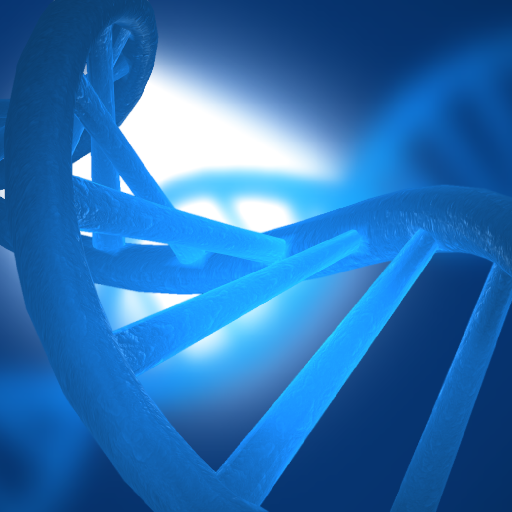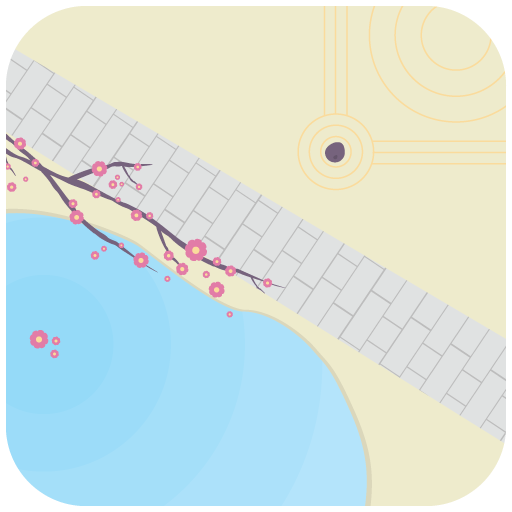3D Image Live Wallpaper
Play on PC with BlueStacks – the Android Gaming Platform, trusted by 500M+ gamers.
Page Modified on: October 14, 2014
Play 3D Image Live Wallpaper on PC
Key features:
• Highly responsive gyro controlled Parallax live wallpaper
• Multi-layer scenes
• Parallax scrolling - giving an even greater depth effect (unique!)
• Battery Efficient
Features:
• Creates 3D Image depth effect from any photo
• Use your own wallpaper images
• Enable 'Extra Effects' to make any image into a live wallpaper
• Includes beautiful high resolution 4.2 wallpaper pack
• Efficient hardware accelerated graphics
• Adjustable movement options to enhance the effect
• Immersive
Tips:
3D depth effect works best with images with strong edges - i.e. not plain colours or smooth gradients.
To start, long-press on an open area on your homescreen, select Wallpapers, Live Wallpaper and then pick "3D Image Live Wallpaper" from the list.
FAQ:
Why does the app say it's incompatible?
> The app requires a gyroscope sensor, not all devices have this.
I can't see the 3D effect
> Make sure you have set the wallpaper, and use a homescreen that has several icons. Avoid using images that lack detail, such as simple gradients or shades. The parallax effect works better if you close one eye. Also try adjusting the sensitivity option.
Jerky movement
> Try unchecking the "Reduce Sensor Drift" option
For support please email us: opotechdev@gmail.com
Follow us on Twitter: https://twitter.com/opotech
Like on Facebook: http://www.facebook.com/pages/Opotech/325881454142372
Play 3D Image Live Wallpaper on PC. It’s easy to get started.
-
Download and install BlueStacks on your PC
-
Complete Google sign-in to access the Play Store, or do it later
-
Look for 3D Image Live Wallpaper in the search bar at the top right corner
-
Click to install 3D Image Live Wallpaper from the search results
-
Complete Google sign-in (if you skipped step 2) to install 3D Image Live Wallpaper
-
Click the 3D Image Live Wallpaper icon on the home screen to start playing