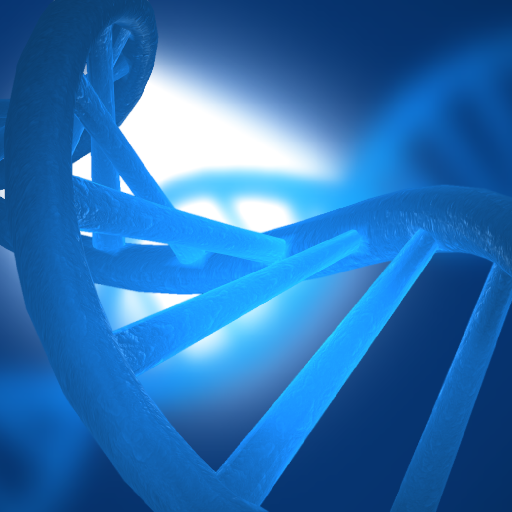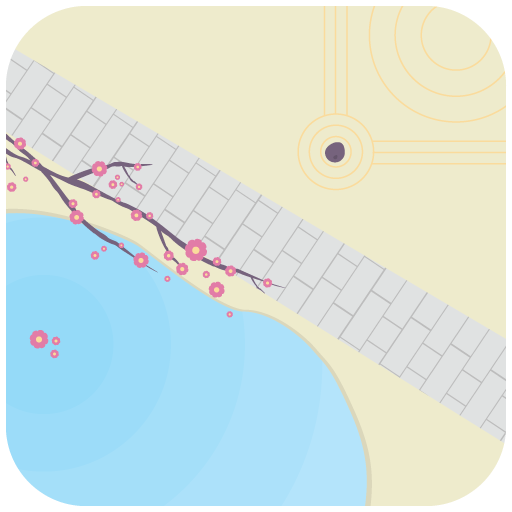3D Image Live Wallpaper
个性化 | Opotech
在電腦上使用BlueStacks –受到5億以上的遊戲玩家所信任的Android遊戲平台。
Play 3D Image Live Wallpaper on PC
Increase the liveliness of your Android device with this interactive parallax wallpaper.
Key features:
• Highly responsive gyro controlled Parallax live wallpaper
• Multi-layer scenes
• Parallax scrolling - giving an even greater depth effect (unique!)
• Battery Efficient
Features:
• Creates 3D Image depth effect from any photo
• Use your own wallpaper images
• Enable 'Extra Effects' to make any image into a live wallpaper
• Includes beautiful high resolution 4.2 wallpaper pack
• Efficient hardware accelerated graphics
• Adjustable movement options to enhance the effect
• Immersive
Tips:
3D depth effect works best with images with strong edges - i.e. not plain colours or smooth gradients.
To start, long-press on an open area on your homescreen, select Wallpapers, Live Wallpaper and then pick "3D Image Live Wallpaper" from the list.
FAQ:
Why does the app say it's incompatible?
> The app requires a gyroscope sensor, not all devices have this.
I can't see the 3D effect
> Make sure you have set the wallpaper, and use a homescreen that has several icons. Avoid using images that lack detail, such as simple gradients or shades. The parallax effect works better if you close one eye. Also try adjusting the sensitivity option.
Jerky movement
> Try unchecking the "Reduce Sensor Drift" option
For support please email us: opotechdev@gmail.com
Follow us on Twitter: https://twitter.com/opotech
Like on Facebook: http://www.facebook.com/pages/Opotech/325881454142372
Key features:
• Highly responsive gyro controlled Parallax live wallpaper
• Multi-layer scenes
• Parallax scrolling - giving an even greater depth effect (unique!)
• Battery Efficient
Features:
• Creates 3D Image depth effect from any photo
• Use your own wallpaper images
• Enable 'Extra Effects' to make any image into a live wallpaper
• Includes beautiful high resolution 4.2 wallpaper pack
• Efficient hardware accelerated graphics
• Adjustable movement options to enhance the effect
• Immersive
Tips:
3D depth effect works best with images with strong edges - i.e. not plain colours or smooth gradients.
To start, long-press on an open area on your homescreen, select Wallpapers, Live Wallpaper and then pick "3D Image Live Wallpaper" from the list.
FAQ:
Why does the app say it's incompatible?
> The app requires a gyroscope sensor, not all devices have this.
I can't see the 3D effect
> Make sure you have set the wallpaper, and use a homescreen that has several icons. Avoid using images that lack detail, such as simple gradients or shades. The parallax effect works better if you close one eye. Also try adjusting the sensitivity option.
Jerky movement
> Try unchecking the "Reduce Sensor Drift" option
For support please email us: opotechdev@gmail.com
Follow us on Twitter: https://twitter.com/opotech
Like on Facebook: http://www.facebook.com/pages/Opotech/325881454142372
在電腦上遊玩3D Image Live Wallpaper . 輕易上手.
-
在您的電腦上下載並安裝BlueStacks
-
完成Google登入後即可訪問Play商店,或等你需要訪問Play商店十再登入
-
在右上角的搜索欄中尋找 3D Image Live Wallpaper
-
點擊以從搜索結果中安裝 3D Image Live Wallpaper
-
完成Google登入(如果您跳過了步驟2),以安裝 3D Image Live Wallpaper
-
在首頁畫面中點擊 3D Image Live Wallpaper 圖標來啟動遊戲