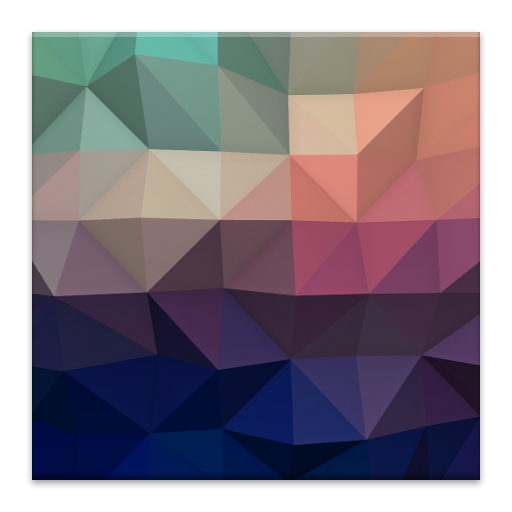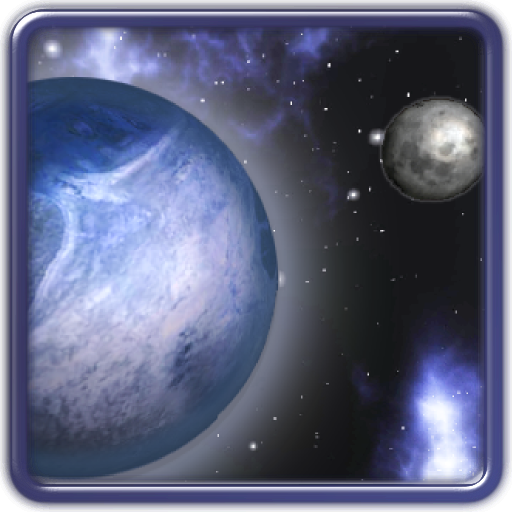
GyroSpace 3D Live Wallpaper
Play on PC with BlueStacks – the Android Gaming Platform, trusted by 500M+ gamers.
Page Modified on: July 23, 2016
Play GyroSpace 3D Live Wallpaper on PC
An interactive space scene Live Wallpaper with Gyroscope reactivity.
GyroSpace 3D Features:
• Beautiful coloured nebula and detailed planets
• Real 3D depth effect with a vast starfield
• Multiple themes for planets including Earth.
• Parallax movement
• Customisable settings for performance, planetary rings, movement and more!
• Seasonal Snowfall
• Shooting stars
To start, long-press on an open area on your homescreen, select Wallpapers, Live Wallpaper and then pick GyroSpace 3D from the list.
The app will only install on devices that have a Gyro sensor.
Follow us on Twitter for development updates: https://twitter.com/opotech
Like on Facebook: http://www.facebook.com/pages/Opotech/325881454142372
Play GyroSpace 3D Live Wallpaper on PC. It’s easy to get started.
-
Download and install BlueStacks on your PC
-
Complete Google sign-in to access the Play Store, or do it later
-
Look for GyroSpace 3D Live Wallpaper in the search bar at the top right corner
-
Click to install GyroSpace 3D Live Wallpaper from the search results
-
Complete Google sign-in (if you skipped step 2) to install GyroSpace 3D Live Wallpaper
-
Click the GyroSpace 3D Live Wallpaper icon on the home screen to start playing