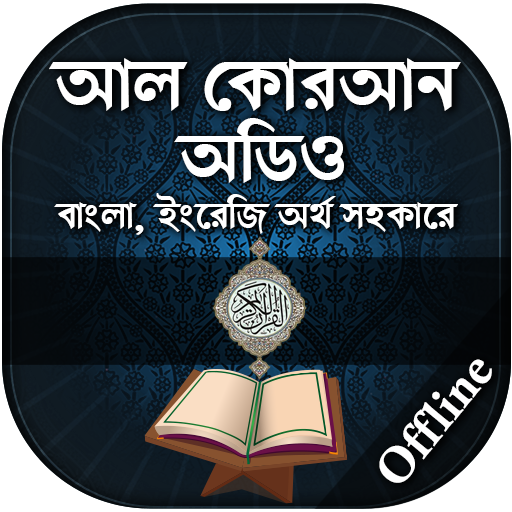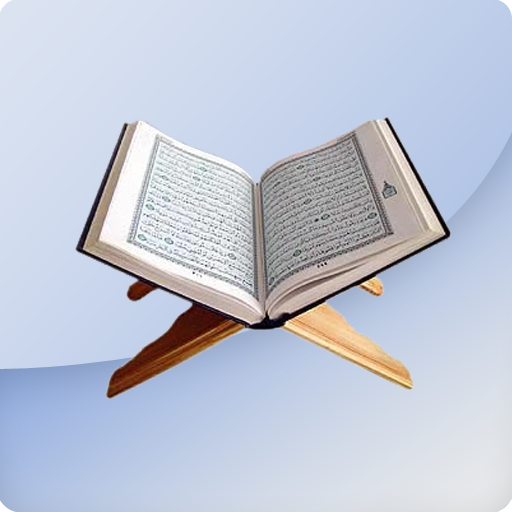
Al-Quran (Bangla)
Spiele auf dem PC mit BlueStacks - der Android-Gaming-Plattform, der über 500 Millionen Spieler vertrauen.
Seite geändert am: 24. Mai 2017
Play Al-Quran (Bangla) on PC
We start expressing our heartfelt gratitude to Allah, Almighty and Exalted to grant us such opportunity to develop an Android Apps of The Holy Al-Quran in Bangla. We tried our best to serve one of the largest communities in the world who are more comfortable with Bangla than any other language through this Apps for the Android users.
Features:
• List of all sura name in bangla.
• Sura information.
• Bookmark is available.
• All Shajda versa is colored.
We wish the application to be user –friendly and expect everyone to recite as well as understand The Al-Quran (Bangla) every day to keep our heart refresh.
If you have any comments, suggestions or error please do not hesitate to contact us and we will make those changes as soon as possible.
Thanks to everyone for your complement and using this apps. Your suggestion and advises let us go ahead.
Spiele Al-Quran (Bangla) auf dem PC. Der Einstieg ist einfach.
-
Lade BlueStacks herunter und installiere es auf deinem PC
-
Schließe die Google-Anmeldung ab, um auf den Play Store zuzugreifen, oder mache es später
-
Suche in der Suchleiste oben rechts nach Al-Quran (Bangla)
-
Klicke hier, um Al-Quran (Bangla) aus den Suchergebnissen zu installieren
-
Schließe die Google-Anmeldung ab (wenn du Schritt 2 übersprungen hast), um Al-Quran (Bangla) zu installieren.
-
Klicke auf dem Startbildschirm auf das Al-Quran (Bangla) Symbol, um mit dem Spielen zu beginnen