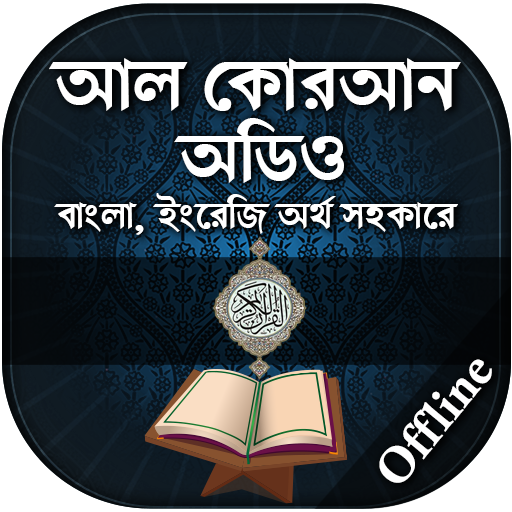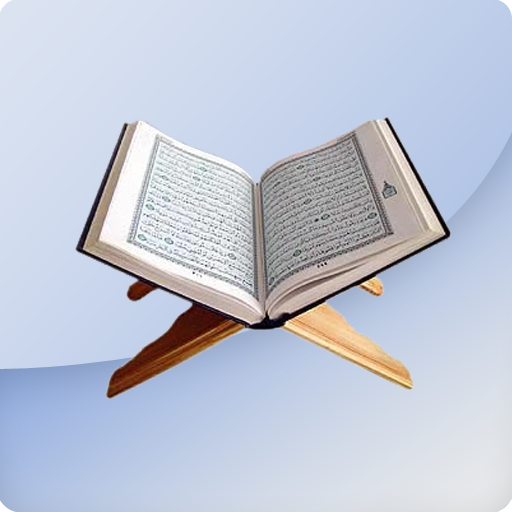
Al-Quran (Bangla)
Play on PC with BlueStacks – the Android Gaming Platform, trusted by 500M+ gamers.
Page Modified on: May 24, 2017
Play Al-Quran (Bangla) on PC
We start expressing our heartfelt gratitude to Allah, Almighty and Exalted to grant us such opportunity to develop an Android Apps of The Holy Al-Quran in Bangla. We tried our best to serve one of the largest communities in the world who are more comfortable with Bangla than any other language through this Apps for the Android users.
Features:
• List of all sura name in bangla.
• Sura information.
• Bookmark is available.
• All Shajda versa is colored.
We wish the application to be user –friendly and expect everyone to recite as well as understand The Al-Quran (Bangla) every day to keep our heart refresh.
If you have any comments, suggestions or error please do not hesitate to contact us and we will make those changes as soon as possible.
Thanks to everyone for your complement and using this apps. Your suggestion and advises let us go ahead.
Play Al-Quran (Bangla) on PC. It’s easy to get started.
-
Download and install BlueStacks on your PC
-
Complete Google sign-in to access the Play Store, or do it later
-
Look for Al-Quran (Bangla) in the search bar at the top right corner
-
Click to install Al-Quran (Bangla) from the search results
-
Complete Google sign-in (if you skipped step 2) to install Al-Quran (Bangla)
-
Click the Al-Quran (Bangla) icon on the home screen to start playing