
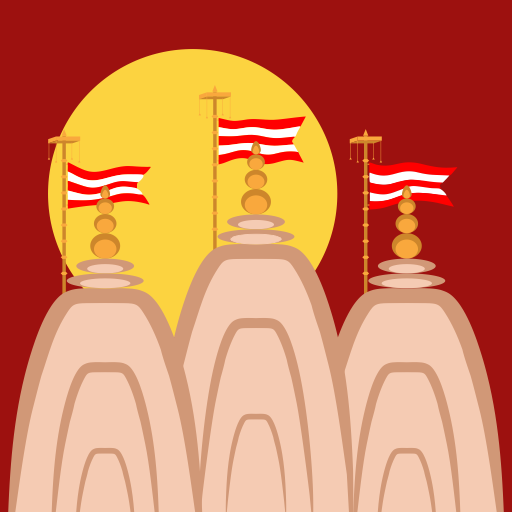
Daily Satsang
Play on PC with BlueStacks – the Android Gaming Platform, trusted by 500M+ gamers.
Page Modified on: November 6, 2018
Play Daily Satsang on PC
1.Daily Satsang as per your time zone:
Daily Satsang will show you Images, Text and History for today as per your phone’s time zone.
2. Scroll up-down to move between sections:
This application has many sections – Murti Darshan, Swamishri’s Darshan, Divine Inspiration, Vachanamrut Gems, Prerna Parimal, Today’s History and Audio satsang which offers daily listening of one Vachanamrut, five Swamini Vato and Katha. Scroll up-down will allow to see these sections.
3.Pinch-zoom gesture for a closer look:
In the picture section, clicking on the picture will open a popup with picture, while a pinch-zoom gesture will enlarge the murti for a closer look of the picture.
4.Option to save the picture:
A long-press on the picture will open a popup menu with the option to ‘Save’ the picture. The picture will be stored in the default image gallery of the device so that you can easily set it as a wallpaper or share on your social network.
5. Archive:
Clicking on archive icon next to Date and Tithi will take you to the calendar page. Choosing any past date and clicking ‘Go’ will load Daily Satsang of that date.
7. Changing font size:
On the ‘Archive’ page, the Font icon will open popup menu to customize font size as ‘Small’ , ‘Medium’ or ‘Large’ to have a better experience in reading text.
Play Daily Satsang on PC. It’s easy to get started.
-
Download and install BlueStacks on your PC
-
Complete Google sign-in to access the Play Store, or do it later
-
Look for Daily Satsang in the search bar at the top right corner
-
Click to install Daily Satsang from the search results
-
Complete Google sign-in (if you skipped step 2) to install Daily Satsang
-
Click the Daily Satsang icon on the home screen to start playing



