
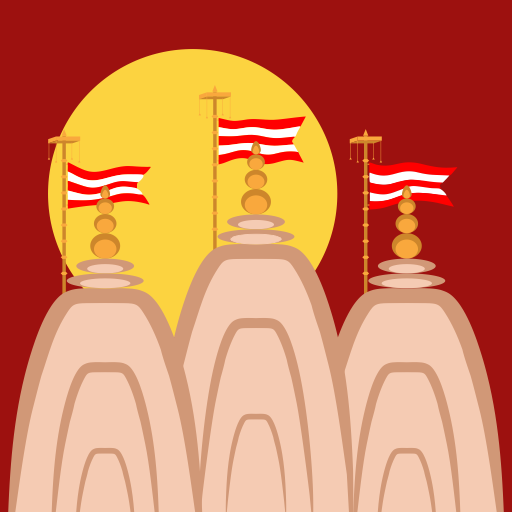
Daily Satsang
Juega en PC con BlueStacks: la plataforma de juegos Android, en la que confían más de 500 millones de jugadores.
Página modificada el: 6 de noviembre de 2018
Play Daily Satsang on PC
1.Daily Satsang as per your time zone:
Daily Satsang will show you Images, Text and History for today as per your phone’s time zone.
2. Scroll up-down to move between sections:
This application has many sections – Murti Darshan, Swamishri’s Darshan, Divine Inspiration, Vachanamrut Gems, Prerna Parimal, Today’s History and Audio satsang which offers daily listening of one Vachanamrut, five Swamini Vato and Katha. Scroll up-down will allow to see these sections.
3.Pinch-zoom gesture for a closer look:
In the picture section, clicking on the picture will open a popup with picture, while a pinch-zoom gesture will enlarge the murti for a closer look of the picture.
4.Option to save the picture:
A long-press on the picture will open a popup menu with the option to ‘Save’ the picture. The picture will be stored in the default image gallery of the device so that you can easily set it as a wallpaper or share on your social network.
5. Archive:
Clicking on archive icon next to Date and Tithi will take you to the calendar page. Choosing any past date and clicking ‘Go’ will load Daily Satsang of that date.
7. Changing font size:
On the ‘Archive’ page, the Font icon will open popup menu to customize font size as ‘Small’ , ‘Medium’ or ‘Large’ to have a better experience in reading text.
Juega Daily Satsang en la PC. Es fácil comenzar.
-
Descargue e instale BlueStacks en su PC
-
Complete el inicio de sesión de Google para acceder a Play Store, o hágalo más tarde
-
Busque Daily Satsang en la barra de búsqueda en la esquina superior derecha
-
Haga clic para instalar Daily Satsang desde los resultados de búsqueda
-
Complete el inicio de sesión de Google (si omitió el paso 2) para instalar Daily Satsang
-
Haz clic en el ícono Daily Satsang en la pantalla de inicio para comenzar a jugar



