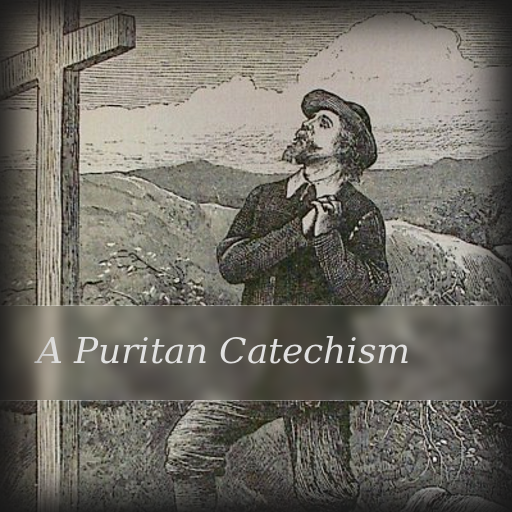CAG in Images
Mainkan di PC dengan BlueStacks – platform Game-Game Android, dipercaya oleh lebih dari 500 juta gamer.
Halaman Dimodifikasi Aktif: 11 Mei 2020
Play CAG in Images on PC
Why Use ?
The app is completely free. Its intuitive, easy-to-use interface allows you to easily browse paintings and audiovisual resources.
The app is clearly organized into different sections of illustrated content that recreate the origins and development of The Church of Almighty God, teaching you about the cherished history of Almighty God's work and words among man.
Users can listen to popular hymns from each stage of God's work. These hymns will give you an in-depth understanding of every detail of God's work and a sense of His love and salvation.
Also included is the entirety of The Word Appears in the Flesh, the millions of words expressed by Almighty God when He appeared and began to work. Reading these words, you can enjoy the rich provision of the life.
Features
Reading settings: The font size of texts can be adjusted for easier reading.
Online chat: Our online chat service is available 24 hours a day, seven days a week. Please contact us at any time if you would like to find out more about The Church of Almighty God.
Hotline: The Church of Almighty God has churches in 37 countries and regions. You can call the hotline of your local church to seek and explore Almighty God's work of the last days or ask any questions.
Push notifications: Turn on push notifications so you don't miss exciting new content from The Church of Almighty God.
Mainkan CAG in Images di PC Mudah saja memulainya.
-
Unduh dan pasang BlueStacks di PC kamu
-
Selesaikan proses masuk Google untuk mengakses Playstore atau lakukan nanti
-
Cari CAG in Images di bilah pencarian di pojok kanan atas
-
Klik untuk menginstal CAG in Images dari hasil pencarian
-
Selesaikan proses masuk Google (jika kamu melewati langkah 2) untuk menginstal CAG in Images
-
Klik ikon CAG in Images di layar home untuk membuka gamenya