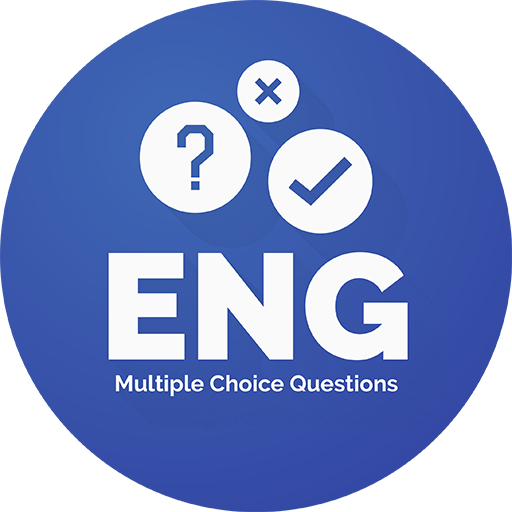Dare Games With Answer (2019)
Jogue no PC com BlueStacks - A Plataforma de Jogos Android, confiada por mais de 500 milhões de jogadores.
Página modificada em: 3 de agosto de 2019
Play Dare Games With Answer (2019) on PC
For the Entertaining Purpose we Send Some Truth and Dare Challenges to them. Dare games For Whatsapp are popular in younger generation.
Best Dare Games For WhatsApp And Smiley Messages with Question & Answers that you can Play as a Couple or Send to Friends.
You're bored? Do you Want to Have Fun With Your Friends? How do You Like Whatsapp Games? Within Whatsapp there are Thousands of Games and Challenges, Plus Chains of All Kinds. The Games and Challenges Beyond Being a Message is An Interaction With the Contact of the Message Sent. What would be the interaction? The Simple Fact of Playing According to What the Message Says. This unlike the chain, is that it goes Beyond Reading; A string is Read and Resends, the Game is Read, interacts and Forwards. Condesando all this, the main idea of this entry is to leave them with a Compilation of the Best Games And Challenges to send by WhatsApp with Emojis.
Any kind of consultation or suggestion is welcome in our mailbox. We work daily to keep offering the best games for Whatsapp.
Jogue Dare Games With Answer (2019) no PC. É fácil começar.
-
Baixe e instale o BlueStacks no seu PC
-
Conclua o login do Google para acessar a Play Store ou faça isso mais tarde
-
Procure por Dare Games With Answer (2019) na barra de pesquisa no canto superior direito
-
Clique para instalar Dare Games With Answer (2019) a partir dos resultados da pesquisa
-
Conclua o login do Google (caso você pulou a etapa 2) para instalar o Dare Games With Answer (2019)
-
Clique no ícone do Dare Games With Answer (2019) na tela inicial para começar a jogar