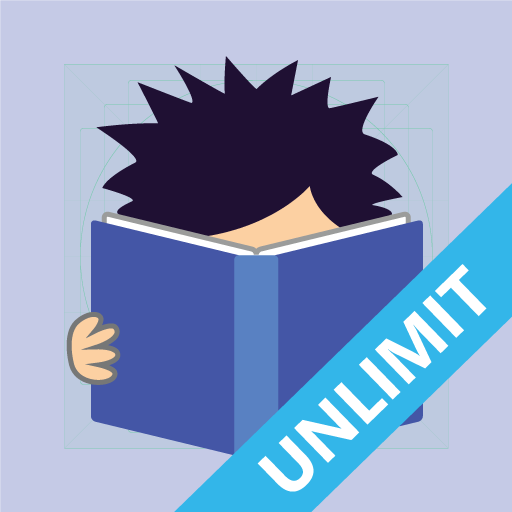ABRSM Piano Practice Partner
500M + oyuncunun güvendiği Android Oyun Platformu, BlueStacks ile PC'de oynayın.
Sayfa Değiştirilme tarihi: 30 Eylül 2019
Play ABRSM Piano Practice Partner on PC
"… immeasurably valuable for learning new repertoire … the app is brilliantly easy to navigate and inviting to use." BBC Music magazine
Let Practice partner play one hand while you play the other as you learn.
Use the ABRSM Piano Practice Partner to:
• Practise each hand separately to improve your fluency – focus on your left hand technique while Practice Partner plays the right hand, for example.
• Make practice more musical and enjoyable by having a virtual partner to play along with.
• Personalise it! Choose from over 20 different hands to customise your Practice Partner.
• Improve your control and general piano technique, helping you to become a more fluent pianist.
• Improve your sense of pulse! Using the unique guide function to help you count rests and tempo adjustments.
• Slow down or speed up the music to a tempo that suits you, for slow careful practice.
• Set loops to repeat parts of your piece if you need to focus on one section.
• Learn to memorise your music for more secure performances.
Piano Practice Partner comes with 3 Examples of music from Grades 1, 5 and 7 of the NEW ABRSM Piano Exam Pieces 2019 & 2020.
In app you may purchase:
• Grade selections
All 9 pieces from the 2019 & 2020 and 2017 & 2018 ABRSM Piano Exam Pieces books for Grades 1-8 (or Grades 1-3 2015 & 2016)
• Individual pieces
Any individual piece from the 2019 & 2020 and 2017 & 2018 ABRSM Piano Exam Pieces Grade 1-8 books.
ABRSM
ABRSM is the leading authority on musical assessment. More than 600,000 candidates, in over 90 countries, take our exams every year.
Our mission
To set standards in providing the highest quality music exams, services and resources, which engage and sustain ever more teachers and learners, enabling us to increase our support for music education.
ABRSM Piano Practice Partner oyununu PC'de oyna. Başlamak çok kolay.
-
BlueStacks'i PC'nize İndirin ve Yükleyin
-
Play Store'a erişmek için Google girişi yapın ya da daha sonraya bırakın.
-
Sağ üst köşeye ABRSM Piano Practice Partner yazarak arayın.
-
ABRSM Piano Practice Partner uygulamasını arama sonuçlarından indirmek için tıklayın.
-
(iEğer Adım 2'yi atladıysanız) ABRSM Piano Practice Partner uygulamasını yüklemek için Google'a giriş yapın.
-
Oynatmaya başlatmak için ekrandaki ABRSM Piano Practice Partner ikonuna tıklayın.