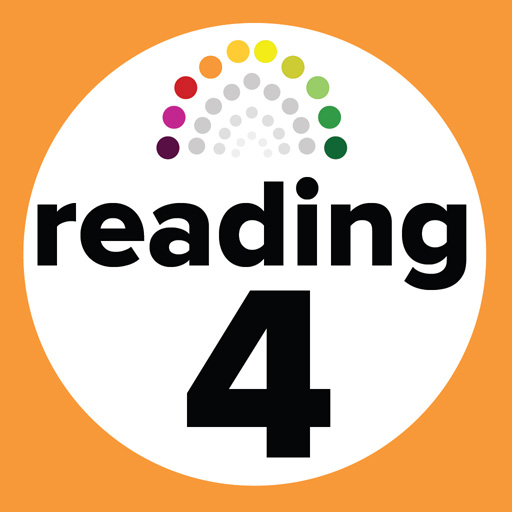ABRSM Singing Practice Partner
العب على الكمبيوتر الشخصي مع BlueStacks - نظام أندرويد للألعاب ، موثوق به من قبل أكثر من 500 مليون لاعب.
تم تعديل الصفحة في: 30 سبتمبر 2019
Play ABRSM Singing Practice Partner on PC
Featuring all 66 piano accompaniments* from the new ABRSM Songbook Plus series, you can download the tracks you need and sing them in your chosen key, at your chosen speed!
With the app, you can:
• Choose the key that best suits your voice – the accompaniments are available in all 12 keys
• Change the speed without altering the pitch and practise at a tempo that suits you
• Repeat tricky passages by setting loops around them
Singing Practice Partner comes with one example piece from the new Grade 3 ABRSM Songbook Plus. In app you can purchase:
Individual pieces
• Any accompaniment track* from the new ABRSM Songbook Plus series, for Grades 1–5.
Songbook Plus selections
• All accompaniment tracks* from each ABRSM Songbook Plus book for Grades 1-5.
To use the accompaniment tracks in Singing Practice Partner, the Songbook Plus audio must be downloaded within the app.
*Please note that the accompaniments available to purchase in-app match the exam requirements as described in the ABRSM Songbook Plus books. Where appropriate, cuts or edits have been made to the pieces to achieve this.
العب ABRSM Singing Practice Partner على جهاز الكمبيوتر. من السهل البدء.
-
قم بتنزيل BlueStacks وتثبيته على جهاز الكمبيوتر الخاص بك
-
أكمل تسجيل الدخول إلى Google للوصول إلى متجر Play ، أو قم بذلك لاحقًا
-
ابحث عن ABRSM Singing Practice Partner في شريط البحث أعلى الزاوية اليمنى
-
انقر لتثبيت ABRSM Singing Practice Partner من نتائج البحث
-
أكمل تسجيل الدخول إلى Google (إذا تخطيت الخطوة 2) لتثبيت ABRSM Singing Practice Partner
-
انقر على أيقونة ABRSM Singing Practice Partner على الشاشة الرئيسية لبدء اللعب