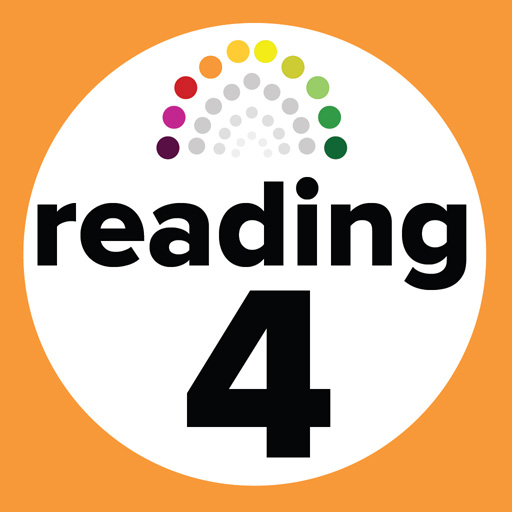ABRSM Singing Practice Partner
Juega en PC con BlueStacks: la plataforma de juegos Android, en la que confían más de 500 millones de jugadores.
Página modificada el: 30 de septiembre de 2019
Play ABRSM Singing Practice Partner on PC
Featuring all 66 piano accompaniments* from the new ABRSM Songbook Plus series, you can download the tracks you need and sing them in your chosen key, at your chosen speed!
With the app, you can:
• Choose the key that best suits your voice – the accompaniments are available in all 12 keys
• Change the speed without altering the pitch and practise at a tempo that suits you
• Repeat tricky passages by setting loops around them
Singing Practice Partner comes with one example piece from the new Grade 3 ABRSM Songbook Plus. In app you can purchase:
Individual pieces
• Any accompaniment track* from the new ABRSM Songbook Plus series, for Grades 1–5.
Songbook Plus selections
• All accompaniment tracks* from each ABRSM Songbook Plus book for Grades 1-5.
To use the accompaniment tracks in Singing Practice Partner, the Songbook Plus audio must be downloaded within the app.
*Please note that the accompaniments available to purchase in-app match the exam requirements as described in the ABRSM Songbook Plus books. Where appropriate, cuts or edits have been made to the pieces to achieve this.
Juega ABRSM Singing Practice Partner en la PC. Es fácil comenzar.
-
Descargue e instale BlueStacks en su PC
-
Complete el inicio de sesión de Google para acceder a Play Store, o hágalo más tarde
-
Busque ABRSM Singing Practice Partner en la barra de búsqueda en la esquina superior derecha
-
Haga clic para instalar ABRSM Singing Practice Partner desde los resultados de búsqueda
-
Complete el inicio de sesión de Google (si omitió el paso 2) para instalar ABRSM Singing Practice Partner
-
Haz clic en el ícono ABRSM Singing Practice Partner en la pantalla de inicio para comenzar a jugar